Toyota RAV4 (XA40) 2013-2018 Service Manual: Washer motor
Components
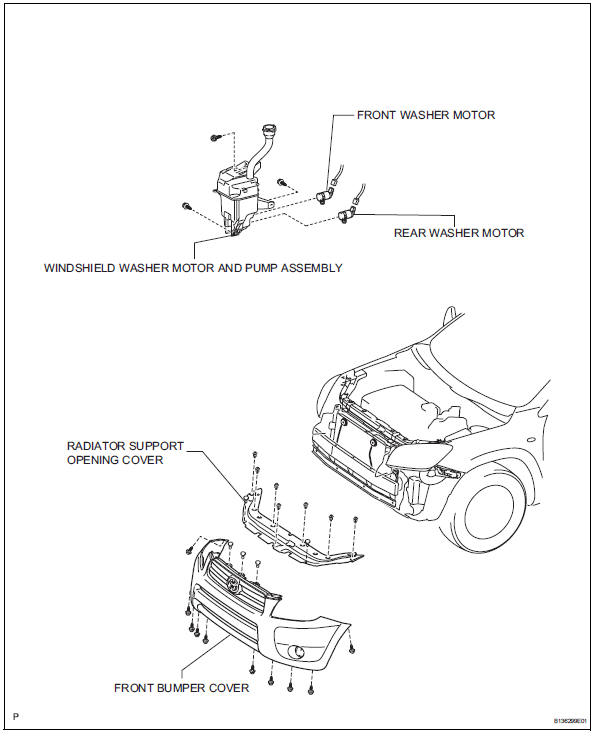
Removal
- Disconnect cable from negative battery terminal
Caution:
Wait at least 90 seconds after disconnecting the cable from the negative (-) battery terminal to prevent airbag and seat belt pretensioner activation.
- Remove washer inlet sub-assembly
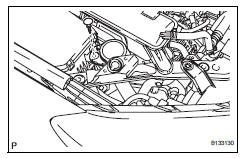
- Remove the clip.
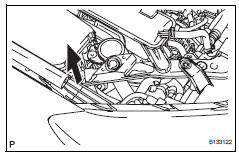
- Pull the washer inlet of the washer jar and pump upward. Then remove it from the windshield washer jar and pump.
- Remove front fender liner lh (see page et-4)
- Remove front fender liner rh (see page et-4)
- Remove radiator support opening cover (see page et-4)
- Remove front bumper cover (see page et-5)
- Drain washer fluid
- Remove the washer hoses from the windshield washer motor and pump assembly, and drain the washer fluid into a container.
- Remove windshield washer jar assembly
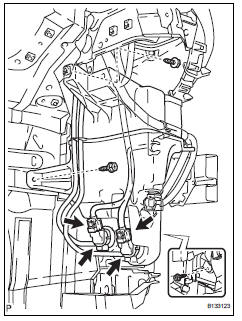
- Disconnect the connectors
- Remove the 3 bolts. Then remove the washer jar and pump.
- Remove windshield washer motor and pump assembly
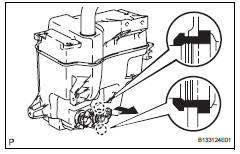
- Pull out the washer motor and pump from the packing of the washer jar.
- Remove rear washer motor and pump assembly
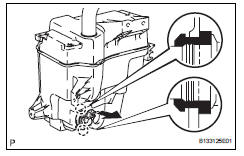
- Pull out the washer motor and pump from the packing of the washer jar.
Inspection
- Inspect windshield washer motor and pump assembly
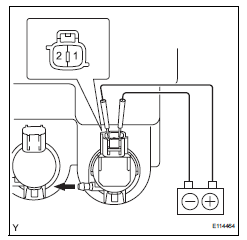
Hint:
This check should be performed with the windshield washer motor and pump installed to the washer jar.
- Fill the washer jar with washer fluid.
- Connect the battery's positive (+) lead to terminal 1 of the washer motor and pump, and the negative (-) lead to terminal 2.
- Check that washer fluid flows from the washer jar.
Ok: washer fluid flows from the washer jar.
If the result is not as specified, replace the washer motor and pump assembly.
- Inspect rear washer motor and pump assembly
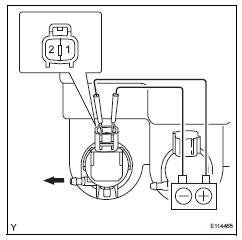
- Fill the washer jar with washer fluid.
- Connect the battery's positive (+) lead to terminal 1 of the washer motor and pump, and the negative (-) lead to terminal 2.
- Check that washer fluid flows from the washer jar.
Ok: washer fluid flows from the washer jar.
If the result is not as specified, replace the washer motor and pump assembly.
Installation
- Install rear washer motor and pump assembly
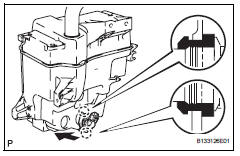
- Install the windshield washer motor and pump to the packing of the washer jar.
- Install windshield washer motor and pump assembly
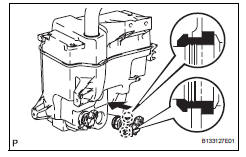
- Install the windshield washer motor and pump to the packing of the washer jar.
- Install windshield washer jar assembly
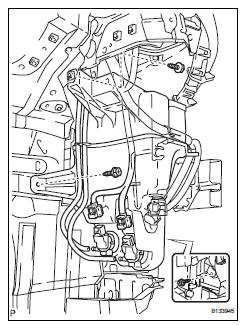
- Install the windshield washer jar and pump with the 3 bolts.
- Connect the connectors.
- Fill up washer jar and pump assembly with washer fluid
- Connect the washer hoses to the washer motor and pump, and fill the washer jar with washer fluid.
- Install front bumper cover (see page et-11)
- Install radiator support opening cover (see page et-12)
- Install front fender liner lh (see page et- 12)
- Install front fender liner rh (see page et- 12)
- Install washer inlet sub-assembly
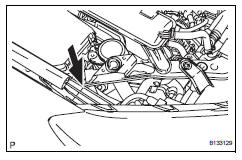
- Install the washer inlet of the washer jar and pump to the windshield washer jar and pump.
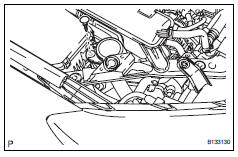
- Install the washer inlet of the washer jar and pump with the clip.
- Connect cable to negative battery terminal
 Wiper switch
Wiper switch
Precaution
Precaution for vehicle with srs
Some procedures in this section may affect the
supplemental restraint system (srs). Prior to
performing the procedures, read the srs section's
...
Other materials:
Occupant classification sensor power supply circuit malfunction
Description
The occupant classification sensor power supply circuit consists of the
occupant classification ecu and
the occupant classification sensors.
Dtc b1793 is recorded when a malfunction is detected in the occupant
classification sensor power
supply circuit.
Wiring diagram
...
How to proceed with troubleshooting
Hint:
Use these procedures to troubleshoot the engine immobiliser
system.
*: Use the intelligent tester.
Vehicle brought to workshop
Inspect battery voltage
Standard voltage:
11 to 14 v
If the voltage is below 11 v, recharge or replace the battery
before proceeding.
cran ...
Closing the fuel tank cap
After refueling, turn the fuel tank
cap until you hear a click. Once
the cap is released, it will turn
slightly in the opposite direction.
Caution
When replacing the fuel tank cap
Do not use anything but a genuine toyota fuel tank cap designed for
your
vehicle. Doing so may cause a fire ...

