Toyota RAV4 (XA40) 2013-2018 Service Manual: Input speed sensor circuit no signal
![]()
Description
This sensor detects the rotation speed of the turbine, which shows the input revolution of the transaxle. By comparing the input speed signal (nt) with the counter gear speed sensor signal (nc), the ecm detects the shift timing of the gears and controls the engine torque and hydraulic pressure according to various conditions. As a result, smooth gear shifting is achieved.
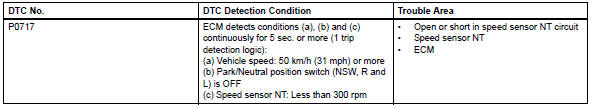
Monitor description
This dtc indicates that a pulse is not output from the speed sensor nt (input speed sensor) or is output only a little. The nt terminal of the ecm detects the revolving signal from the speed sensor (nt) (input rpm). The ecm outputs a gear shift signal comparing the input speed sensor (nt) with the output speed sensor (nc).
While the vehicle is operating in the 2nd, 3rd or o/d gear position with the shift lever on d, if the input shaft revolution is less than 300 rpm*1 and the output shaft revolution is 1,000 rpm or more*2, the ecm detects the trouble, illuminates the mil and stores the dtc.
Hint:
*1: Pulse is not output or is irregularly output.
*2: The vehicle speed is approximately 50 km/h (31 mph) or more.
Monitor strategy
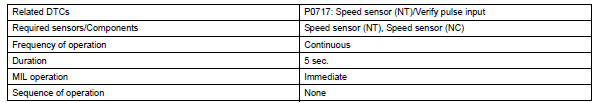
Typical enabling conditions
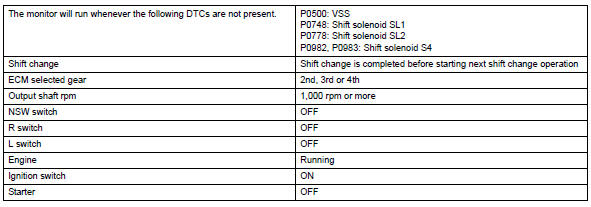
Typical malfunction thresholds
![]()
Component operating range
![]()
Wiring diagram
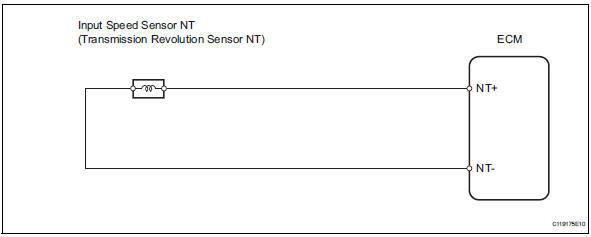
Inspection procedure
Hint:
Using the intelligent tester's data list allows switch, sensor, actuator and other item values to be read without removing any parts. Reading the data list early in troubleshooting is one way to save time.
Notice:
In the table below, the values listed under "normal condition" are reference values. Do not depend solely on these reference values when deciding whether a part is faulty or not.
- Warm up the engine.
- Turn the ignition switch off.
- Connect the intelligent tester to the can vim. Then connect the can vim to the dlc3.
- Turn the ignition switch on and turn the tester on.
- Enter the following menus: diagnosis / enhanced obd ii / data list.
- Follow the instructions on the tester and read the data list.
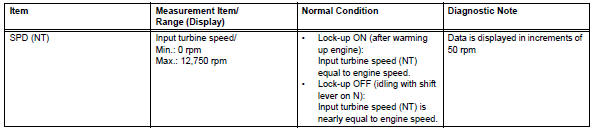
Hint:
- Spd (nt) is always 0 rpm while driving: open or short in the sensor or circuit.
- Spd (nt) is always more than 0 rpm and less than 300 rpm while driving the vehicle at 50 km/h (31 mph) or more: sensor trouble, improper installation, or intermittent connection trouble of the circuit.
- Inspect speed sensor (installation)
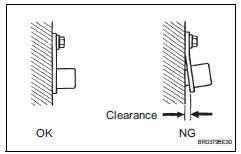
- Check the speed sensor nt installation.
Ok: installation bolt is tightened properly and there is no clearance between the sensor and transaxle case.

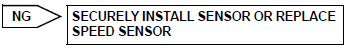
- Inspect speed sensor nt
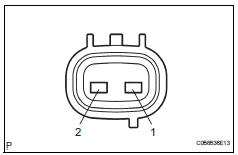
- Disconnect the b28 sensor connector from the transaxle.
- Measure the resistance of the sensor.
Standard resistance 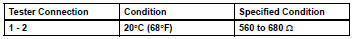

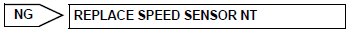
- Check wire harness (speed sensor - ecm)
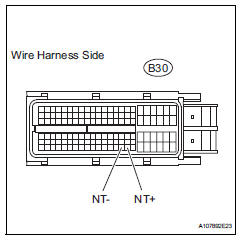
- Disconnect the b30 ecm connector.
- Measure the resistance of the wire harness side connector.
Standard resistance 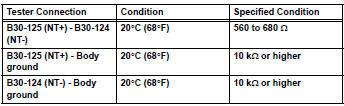

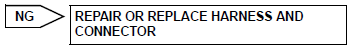
Replace ecm
 Transmission fluid temperature sensor "A" performance
Transmission fluid temperature sensor "A" performance
Description
Refer to dtc p0710 (see page ax-46).
Monitor description
This dtc indicates that there is a problem with output from the atf
temperature sensor and that the
sensor itself is ...
 Brake switch "B" circuit high
Brake switch "B" circuit high
Description
The purpose of this circuit is to prevent the engine from stalling while
driving in the lock-up condition when
the brakes are suddenly applied.
When the brake pedal is depressed ...
Other materials:
Rear view monitor
system
The rear view monitor system assists the driver by displaying an
image of the view behind the vehicle and fixation guide lines
while backing up, for example while parking.
The screen illustrations used in this text are intended as examples,
and may differ from the image that is actually displaye ...
Child restraint system
fixed with a child restraint
LATCH anchor
â– Child restraint LATCH
anchors
LATCH anchors are provided for
the outboard rear seats.
â– When installing in the rear
outboard seats
Install the child restraint system
in accordance to the operation
manual enclosed with the child
restraint system.
1. Adjust the seat.
If there is a gap between ...
Ig power source circuit
Description
This is the main power source supplied to the air conditioning amplifier when
the ignition switch is on
(ig). This power source is used for operating components, such as the air
conditioning amplifier and
servo motors.
Wiring diagram
Inspection procedure
Inspect fuse (ec ...
