Toyota RAV4 (XA40) 2013-2018 Owners Manual: Seat heaters
- Turns on the front left seat heater (high)
- Turns on the front left seat heater (low)
- Turns on the front right seat heater (high)
- Turns on the front right seat heater (low)
The indicator light comes on.
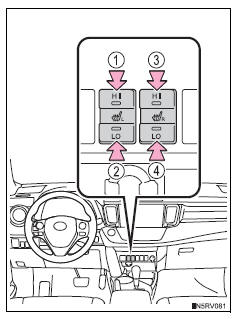
The seat heaters can be used when
Vehicles without a smart key system
The engine switch is in the “on” position.
Vehicles with a smart key system
The engine switch is in ignition on mode.
When not in use
Turn the seat heater off by returning the switch to its level position. The indicator light turns off.
Caution
Burns
Use caution when seating the following persons in a seat with the seat heater on to avoid the possibility of burns:
- Babies, small children, the elderly, the sick and the physically challenged
- Persons with sensitive skin
- Persons who are fatigued
- Persons who have taken alcohol or drugs that induce sleep (sleeping drugs, cold remedies, etc.)
Do not cover the seat with anything when using the seat heater.
Using the seat heater with a blanket or cushion increases the temperature of the seat and may lead to overheating.
Do not use the seat heater more than necessary. Doing so may cause minor burns or overheating.
Notice
To prevent seat heater damage
Do not put unevenly weighted objects on the seat and do not stick sharp objects (needles, nails, etc.) Into the seat.
To prevent battery discharge
Turn the seat heaters off when the engine is not running.
 Power outlets
Power outlets
The power outlet can be used for 12 v accessories that run on
less than 10 a.
Open the lid.
The power outlets can be used when
Vehicles without a smart key system
The engine switch is in ...
 Armrest
Armrest
Front (vehicles with slide function)
Slide the console box lid forward
or backward as needed.
Pull the lid forward by holding
the front of the lid.
Rear
Fold down the armrest for use.
...
Other materials:
Precaution
Before disassembling the differential assembly,
thoroughly clean it by removing any sand, mud or
foreign matter. This will help prevent contamination
during disassembly and reassembly.
When removing the rear differential carrier cover or
any other light alloy part, do not pry it off wit ...
Heated oxygen sensor
Components
Removal
Disconnect cable from negative battery
terminal
Caution:
Wait at least 90 seconds after disconnecting the
cable from the negative (-) battery terminal to
prevent airbag and seat belt pretensioner activation.
Remove heated oxygen sensor (for bank 1 sensor 2)
...
Emission control system
Parts location
System diagram
On-vehicle inspection
Check fuel cut rpm
Increase the engine speed to at least 3,500 rpm.
Use a sound scope to check for injector operating
noise.
Check that the operating sounds stop momentarily
and then resume when the t ...
