Toyota RAV4 (XA40) 2013-2018 Service Manual: Slip indicator light does not come on
Description
Refer to the description of "slip indicator light remains on" (see page bc-152).
Wiring diagram
Refer to the slip indicator light circuit (see page bc-152).
Inspection procedure
Notice:
When replacing the abs and traction actuator, perform the zero point calibration (see page bc- 24).
- Check can communication system
- Check if the can communication system dtc is output (see page ca-34).
Result 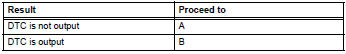

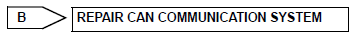
- Perform active test by intelligent tester (slip indicator light)
- Using the intelligent tester's active test, generate a control command, and then check that the slip indicator light operates.
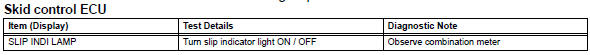
Ok: the slip indicator light turns on and off.

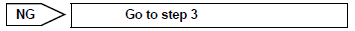
Replace abs and traction actuator assembly
- Check combination meter
- Inspect the combination meter (see page me-15).

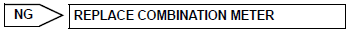
Replace abs and traction actuator assembly
 Slip indicator light remains on
Slip indicator light remains on
Description
The slip indicator blinks during vsc and/or trc operation.
When the system fails, the slip indicator comes on to warn the driver.
For 2wd: with auto lsd switch on, when the hydrauli ...
 Downhill assist control indicator light remains on
Downhill assist control indicator light remains on
Description
When the downhill assist control switch is pushed on, the downhill assist
control function is available and
the downhill assist control indicator light illuminates.
Hint:
Even if the ...
Other materials:
On-vehicle inspection
Check fan and generator v belt
Visually check the drive belt for excessive wear,
frayed cords, etc.
If any defect has been found, replace the drive belt.
Hint:
Cracks on the rib side of a drive belt are considered
acceptable.
If the drive belt has chunks missing from the r ...
Deterioration of battery
Description
The ecm determines the battery power according to the voltage of the batt
terminal while the engine is
running (not cranking).
Inspection procedure
Inspect battery
Inspect the battery specific gravity.
Check the specific gravity of each cell.
Standard gravity: ...
Turning the high beam on/off manually
Switching to low beam
Pull the lever to original position.
Switching to high beam
Turn the light switch to
position.
The automatic high beam indicator
will turn off and the high
beam indicator will turn on.
The automatic high beam can be operated when
Vehicles without a smart ke ...
