Toyota RAV4 (XA40) 2013-2018 Owners Manual: Gauges and meters
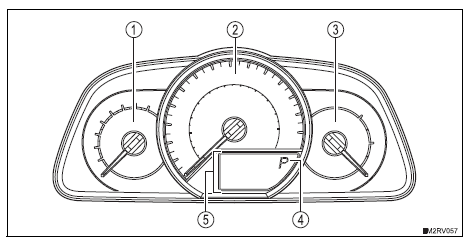
The units used on the speedometer may differ depending on the target region.
- Tachometer
Displays the engine speed in revolutions per minute
- Speedometer
Displays the vehicle speed
- Fuel gauge
Displays the quantity of fuel remaining in the tank
- Shift position and shift range
Displays the selected shift position or selected shift range
- Multi-information display
Presents the driver with a variety of driving-related data
Instrument panel light control
The brightness of the instrument panel lights can be adjusted by turning the dial.
- Brighter
- Darker
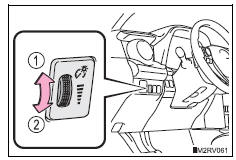
Notice
To prevent damage to the engine and its components
Do not let the indicator needle of the tachometer enter the red zone, which indicates the maximum engine speed.
 Warning lights and indicators
Warning lights and indicators
The warning lights and indicators on the instrument cluster and
center panel inform the driver of the status of the vehicleâs various
systems.
For the purpose of explanation, the following illu ...
 Multi-information display
Multi-information display
Display contents
The multi-information display presents the driver with a variety of driving-
related data including the current outside air temperature.
Outside temperature display
Indicates th ...
Other materials:
Problem symptoms table
Hint:
Use the table below to help determine the cause of the
problem symptom. The potential causes of the symptoms
are listed in order of probability in the "suspected area"
column of the table. Check each symptom by checking the
suspected areas in the order they are listed. Re ...
Utility vehicle
precautions
This vehicle belongs to the utility vehicle class, which has
higher ground clearance and narrower tread in relation to the
height of its center of gravity to make it capable of performing in
a wide variety of off-road applications.
Utility vehicle feature
Specific design characteristics give ...
Inspection
Inspect camshaft position sensor
Measure the resistance of the sensor.
Standard resistance
Notice:
Cold and hot mean the temperature of the coils
themselves. Cold is from -10 to 50ÂḞc (14 to 122
ÂḞf) and hot is from 50 to 100ÂḞc (122 to 212ÂḞf).
If the result is not as specif ...
