Toyota RAV4 (XA40) 2013-2018 Owners Manual: Multi-information display
Display contents
The multi-information display presents the driver with a variety of driving-
related data including the current outside air temperature.
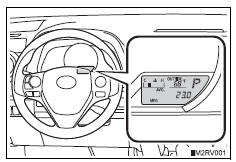
Outside temperature display
Indicates the outside temperature.
The temperature range that can be displayed is from -40„af (-40„ac) to 122„af (50„ac).
Engine coolant temperature gauge
Displays the engine coolant temperature.
Shift position and shift range
Displays the selected shift position or selected shift range
Trip information
Displays odometer, trip meter, driving range, fuel consumption and other cruising related information.
Trip information
Switching the display
Items displayed can be
switched by pressing the
“disp” button. 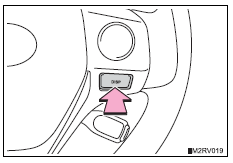
Odometer
 Displays the total distance the
Displays the total distance the
vehicle has
been driven.
Trip meters “a” and “b”
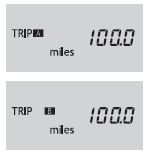 Displays the distance the vehicle
Displays the distance the vehicle
has been
driven since the meter was last reset. Trip
meters “a” and “b” can be used to record and
display different distances independently.
Pressing and holding the “disp” button will reset the trip meter that is currently displayed.
Current fuel consumption
 Displays the current rate of fuel
Displays the current rate of fuel
consumption.
Average fuel consumption
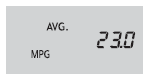 Displays the average fuel
Displays the average fuel
consumption since
the function was reset.
- The function can be reset by pressing the “disp” button for longer than 1 second when the average fuel consumption is displayed.
- Use the displayed average fuel consumption as a reference.
Average vehicle speed
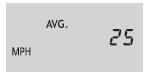 Displays the average vehicle speed
Displays the average vehicle speed
since the
engine was last started.
Driving range
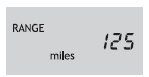 Displays the estimated approximate
Displays the estimated approximate
distance
that can be driven with the quantity of fuel
remaining.
- This distance is computed based on your average fuel consumption. As a result, the actual distance that can be driven may differ from that displayed.
- When only a small amount of fuel is added to
the tank, the display may not be updated.
When refueling, turn the engine switch off. If the vehicle is refueled without turning the engine switch off, the display may not be updated.
Eco driving indicator light customization
Eco driving indicator light can be activated or deactivated.
- While the odometer is being displayed, press and hold the “disp” button to display the eco driving indicator light customization screen.

- Press the “disp” button to set eco driving indicator light to on or off.
- Press and hold the “disp” button to complete the setting.
When disconnecting and reconnecting battery terminals
The following information data will be reset:
- Trip meters “a” and “b”
- Average fuel consumption
- Average vehicle speed
- Driving range
Outside temperature display
In the following situations, the correct outside temperature may not be displayed, or the display may take longer than normal to change.
- When stopped, or driving at low speeds (approximately 12 mph [20 km/h] or less)
- When the outside temperature has changed suddenly (at the entrance/exit of a garage, tunnel, etc.)
When  is displayed
is displayed
The system may be malfunctioning. Take your vehicle to your toyota dealer.
Customization
Settings can be changed. (Customizable features: „_p. 687)
Notice
The multi-information display at low temperatures
Allow the interior of the vehicle to warm up before using the liquid crystal information display. At extremely low temperatures, the information display monitor may respond slowly, and display changes may be delayed.
 Gauges and meters
Gauges and meters
The units used on the speedometer may differ depending on the target
region.
Tachometer
Displays the engine speed in revolutions per minute
Speedometer
Displays the vehicle speed
...
 Fuel consumption information
Fuel consumption information
The fuel consumption information can be displayed on entune
premium audio with navigation and entune audio screen.
Display the trip information or past record screen
Vehicles with entune audio
...
Other materials:
Test mode procedure
Hint:
By switching the skid control ecu from normal mode to
test mode, abnormality detection sensitivity is enhanced
and troubleshooting can be conducted efficiently.
Perform a sensor check in test mode after the speed
sensor or sensor rotor has been repaired or replaced.
If the igniti ...
Disassembly
Remove generator pulley with clutch
Remove the cap from the pulley.
Using a screwdriver, puncture the center of the
cap and pry it off.
Notice:
Do not reuse the cap.
Install sst to the pulley and vise as shown in the
illustration.
Sst 09820-63020
Mount sst (a) i ...
Terminals of ecu (2005/11-2006/01)
Check air conditioning amplifier
Measure the voltage and resistance of the
connectors.
Hint:
Check from the rear of the connector while it is
connected to the air conditioning amplifier.
using an oscilloscope, check waveform 1.
Can communication signal
Hint:
...
