Toyota RAV4 (XA40) 2013-2018 Owners Manual: Hitch
Trailer hitch assemblies have different weight capacities. Toyota recommends the use of toyota hitch/bracket for your vehicle. For details, contact your toyota dealer.
- If you wish to install a trailer hitch, contact your toyota dealer.
- Use only a hitch that conforms to the gross trailer weight requirement of your vehicle.
- Follow the directions supplied by the hitch manufacturer.
- Lubricate the hitch ball with a light coating of grease.
- Remove the trailer hitch whenever you are not towing a trailer. After removing the hitch, seal any mounting hole in the vehicle body to prevent entry of any substances into the vehicle.
Positions for towing hitch receiver and hitch ball
- Weight carrying ball position: 45.2 In. (1147 Mm)
- Hitch receiver pin hole position: 38.9 In. (988 Mm)
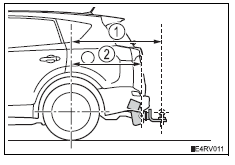
Connecting trailer lights
Please consult your dealer when installing trailer lights, as incorrect installation may cause damage to the vehicleÔÇÖs lights. Please take care to comply with your stateÔÇÖs laws when installing trailer lights.
 Trailer tongue weight
Trailer tongue weight
A recommended tongue weight varies in accordance with the types
of trailers or towing as described below.
To ensure the recommended values shown below, the trailer must
be loaded by referring ...
 Trailer towing tips
Trailer towing tips
Your vehicle will handle differently when towing a trailer. Help to avoid
an accident, death or serious injury, keep the following in mind when
towing:
Speed limits for towing a trailer vary by ...
Other materials:
Cargo and luggage
Take notice of the following information about storage precautions,
cargo capacity and load:
Capacity and distribution
Cargo capacity depends on the total weight of the occupants.
(Cargo capacity) = (total load capacity) ƒ{ (total weight of occupants)
Steps for determining correct load l ...
Installation
Hint:
Use the same procedures for the rh side and lh side.
The procedures listed below are for the lh side.
Install rear door belt moulding assembly
lh
Attach the claws to install the moulding.
Hint:
Confirm that the moulding is firmly installed.
Install rear door tr ...
Using the aux port
This port can be used to connect a portable audio device and listen
to it using the vehicleÔÇÖs speakers.
Open the cover and connect
the portable audio device.
Press the ÔÇťmediaÔÇŁ button repeatedly until ÔÇťauxÔÇŁ is displayed.
Silencing a sound
Press
(mute).
To cancel, p ...
