Toyota RAV4 (XA40) 2013-2018 Owners Manual: List screen operation
When a list screen is displayed, use the appropriate buttons to scroll through the list.
How to scroll
 Select to scroll to the next
Select to scroll to the next
or previous page.
 Appears to the right of
Appears to the right of
titles, the complete titles are
too long for the display. Select
this button to scroll the title.

Turn the ÔÇťtuneÔÇóscrollÔÇŁ knob to move the cursor box to select a desired item from the list, and press the knob to play it. The track that is being played is highlighted.
To return to the top screen, select ÔÇťnow playingÔÇŁ on the list screen.
Selecting, fast-forwarding and reversing tracks/files/songs
Selecting a track/file/song
Press the ÔÇťseek >ÔÇŁ button or ÔÇť< trackÔÇŁ button, or turn the ÔÇťtuneÔÇóscrollÔÇŁ knob to select the desired track/file/song number.
To fast-forward or reverse, press and hold the ÔÇťseek >ÔÇŁ button or ÔÇť< trackÔÇŁ button.
Selecting a track/file/song from the track/file/song list
- Select ÔÇťbrowseÔÇŁ or cover art.
- Select the desired track/file/ song.
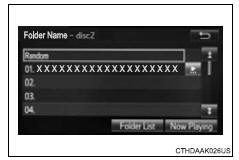
When an mp3/wma/aac disc or usb memory device is being used, the folder can be selected. When a bluetooth® device or ipod is being used, the album can be selected.
According to the audio device, the following is displayed.
| Audio source | List name |
| Audio cd | Track |
| Mp3/wma/aac disc, usb | Folder, album, artist, song, composer, genre, file |
| Bluetooth® | Album, track |
| Ipod | Playlist, artist, album, genre, audiobook, composer, song, video, podcast |
 Selecting the audio
source
Selecting the audio
source
Switching between audio sources such as radio and cd are
explained in this section.
Changing audio source
Press the ÔÇťaudioÔÇŁ button to display the audio source selection
screen.
If the a ...
 Optimal use of the
audio system
Optimal use of the
audio system
On the ÔÇťsound settingsÔÇŁ screen, sound quality (treble/mid/
bass), volume balance can be adjusted.
How to adjust the sound settings and sound quality
Select ÔÇť-ÔÇŁ or ÔÇť+ÔÇŁ to adjust
the tr ...
Other materials:
Light control switch circuit
Description
This circuit detects the state of the headlight dimmer switch.
Wiring diagram
Inspection procedure
Read value of intelligent tester (main body ecu)
Connect the intelligent tester to the dlc3.
Turn the ignition switch on and press the intelligent
tester main switch on ...
Torque converter clutch solenoid performance (shift solenoid valve dsl)
Description
The ecm uses the signals from the throttle position sensor, air-flow meter,
turbine (input) speed sensor,
intermediate (counter) shaft speed sensor and crankshaft position sensor to
monitor the engagement
condition of the lock-up clutch.
Then the ecm compares the engagement ...
Heated oxygen sensor
Components
Removal
Disconnect cable from negative battery
terminal
Caution:
Wait at least 90 seconds after disconnecting the
cable from the negative (-) battery terminal to
prevent airbag and seat belt pretensioner activation.
Remove heated oxygen sensor (for bank 1 sensor 2)
...
