Toyota RAV4 (XA40) 2013-2018 Service Manual: Parking brake system
Problem symptoms table
Hint:
Use the table below to help determine the cause of the problem symptom. The potential causes of the symptoms are listed in order of probability in the "suspected area" column of the table. Check each symptom by checking the suspected areas in the order they are listed. Replace parts as necessary.
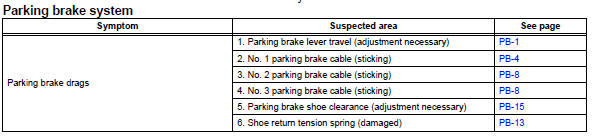
Adjustment
- Check parking brake lever travel
- Pull the lever upward with a force of approximately 200 n (20 kgf, 44 lbf) and count the number of clicks.
Ok: 7 to 9 clicks (without rear brake dragging)
- Remove upper rear console panel subassembly (see page ip-19)
- Loosen lock nut and no. 1 Wire adjusting nut
- Remove rear wheel
- Adjust parking brake shoe clearance (see page pb-17)
- Install rear wheel torque: 103 n*m (1,050 kgf*cm, 76 ft.*Lbf)
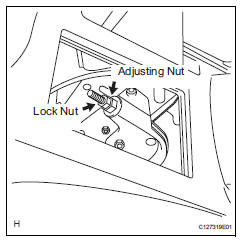
- Adjust parking brake lever travel
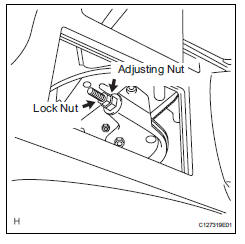
- Turn the no. 1 Wire adjusting nut until the lever travel is correct.
Ok: 7 to 9 clicks (without rear brake dragging) <lever pulling force: approximately 200 n (20 kgf, 44 lbf)>
- Tighten the lock nut.
Torque: 6.0 N*m (61 kgf*cm, 53 in.*Lbf)
- Operate the parking brake lever 3 to 4 times, and check the parking brake lever travel.
Ok: 7 to 9 clicks (without rear brake dragging) <lever pulling force: approximately 200 n (20 kgf, 44 lbf)>
- When operating the parking brake lever, check that the brake warning light illuminates at the first click.
Standard condition: brake warning light always illuminates at the first click.
 Rear brake flexible hose
Rear brake flexible hose
Installation
Hint:
Use the same procedures for the lh side and rh side.
The procedures listed below are for the lh side.
Install rear brake tube flexible hose
Notice:
The gasket and u ...
 Brake control
Brake control
...
Other materials:
Unmatched key code
Description
This dtc is output when a key code that has not been registered in the
transponder key ecu is inserted
into the ignition key cylinder.
Inspection procedure
Reregister key
Clear the dtc (see page ei-18).
Reregister the key code with the transponder key ecu
(see ...
Front passenger side - side airbag sensor assembly initialization incomplete
Description
The side airbag sensor rh consists of parts including the diagnostic circuit
and the lateral deceleration
sensor.
When the center airbag sensor receives signals from the lateral deceleration
sensor, it determines
whether or not the srs should be activated.
Dtc b1628/82, ...
Front seat cushion heater
Inspection
Inspect front seat cushion heater
assembly lh
Measure the resistance of the seat cushion heater.
Standard resistance
If the result is not as specified, replace the seat
cushion heater assembly.
Heat the thermostat with a light.
Measure the resistance of the sea ...
