Toyota RAV4 (XA40) 2013-2018 Service Manual: Passenger side buckle switch circuit malfunction
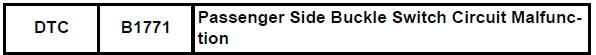
Description
The passenger side buckle switch circuit consists of the occupant classification ecu and the front seat inner belt rh.
Dtc b1771 is recorded when a malfunction is detected in the passenger side buckle switch circuit.
Troubleshoot dtc b1771 first when dtcs b1771 and b1795 are output simultaneously
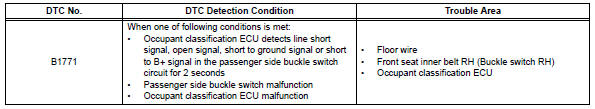
Wiring diagram
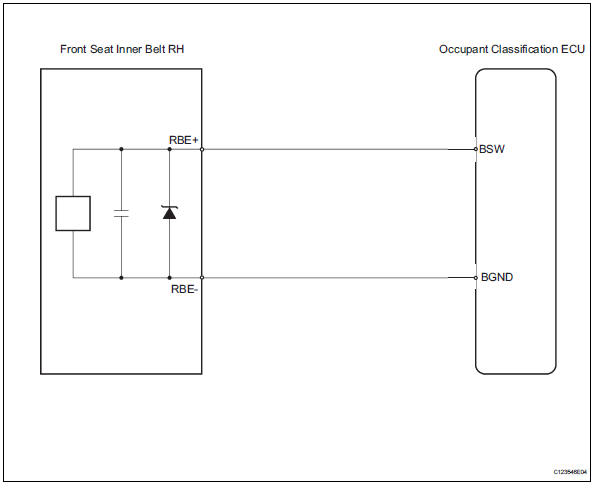
Inspection procedure
Hint
- If troubleshooting (wire harness inspection) is difficult to perform, remove the front passenger seat installation bolts to see the undersurface of the seat cushion.
- In the above case, hold the seat so that it does not tip over. Holding the seat for a long period of time may cause a problem, such as seat rail deformation. Hold the seat up only for as long as necessary.
- Check for dtc
- Turn the ignition switch on.
- Clear the dtcs (see page rs-249).
Hint:
First clear dtcs stored in the occupant classification ecu and then in the center airbag sensor.
- Turn the ignition switch off.
- Turn the ignition switch on.
- Check the dtcs (see page rs-249).
Ok: dtc b1771 is not output.
Hint:
Dtcs other than dtc b1771 may be output at this time, but they are not related to this check.

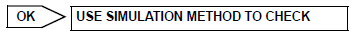
- Check connection of connector
- Turn the ignition switch off.
- Disconnect the cable from the negative (-) battery terminal, and wait for at least 90 seconds.
- Check that the connectors are properly connected to the occupant classification ecu and the front seat inner belt rh.
Ok: the connectors are properly connected.

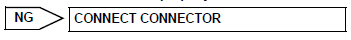
- Check floor wire (to b+)
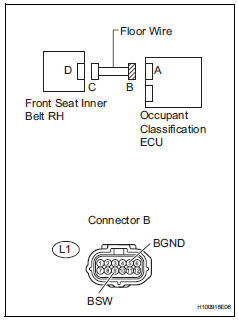
- Disconnect the connectors from the occupant classification ecu and the front seat inner belt rh.
- Connect the cable to the negative (-) battery terminal, and wait for at least 2 seconds.
- Turn the ignition switch on.
- Measure the voltage of the wire harness side connector.
Standard voltage
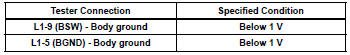

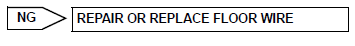
- Check floor wire (for open)
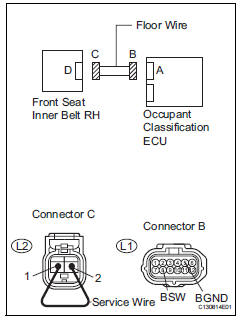
- Turn the ignition switch off.
- Disconnect the cable from the negative (-) battery terminal, and wait for at least 90 seconds
- Using a service wire, connect terminals l2-2 and l2-1 of connector c.
Notice:
Do not forcibly insert a service wire into the terminals of the connector when connecting them.
- Measure the resistance of the wire harness side connectors.
Standard resistance
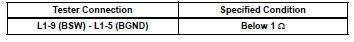


- Check floor wire (for short)
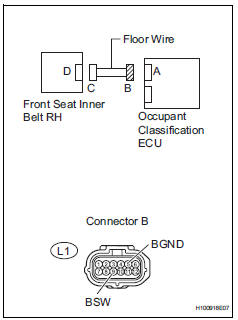
- Disconnect the service wire from connector c.
- Measure the resistance of the wire harness side connector.
Standard resistance
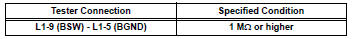

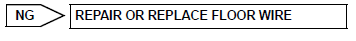
- Check floor wire (to ground)
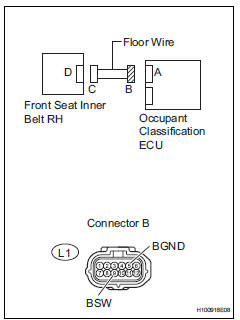
- Measure the resistance of the wire harness side connector.
Standard resistance
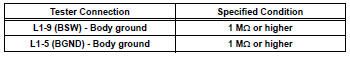

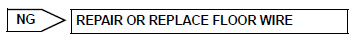
- Check for dtc
- Connect the connectors to the occupant classification ecu and the front seat inner belt rh.
- Connect the cable to the negative (-) battery terminal, and wait for at least 2 seconds.
- Turn the ignition switch on.
- Clear the dtcs (see page rs-249).
Hint:
First clear dtcs stored in the occupant classification ecu and then in the center airbag sensor.
- Turn the ignition switch off.
- Turn the ignition switch on.
- Check the dtcs (see page rs-249).
Ok: dtc b1771 is not output.
Hint
Dtcs other than dtc b1771 may be output at this time, but they are not related to this check.

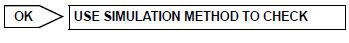
- Replace front seat inner belt assembly rh
- Turn the ignition switch off.
- Disconnect the cable from the negative (-) battery terminal, and wait for at least 90 seconds.
- Replace the front seat inner belt rh (see page sb-21).
Hint:
Perform the inspection using parts from a normal vehicle if possible.
- Connect the cable to the negative (-) battery terminal, and wait for at least 2 seconds.
- Turn the ignition switch on.
- Clear the dtcs (see page rs-249).
Hint:
First clear dtcs stored in the occupant classification ecu and then in the center airbag sensor.
- Turn the ignition switch off.
- Turn the ignition switch on.
- Check the dtcs (see page rs-249).
Ok: dtc b1771 is not output.
Hint:
Dtcs other than dtc b1771 may be output at this time, but they are not related to this check.

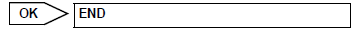
- Replace occupant classification ecu
- Turn the ignition switch off.
- Disconnect the cable from the negative (-) battery terminal, and wait for at least 90 seconds.
- Replace the occupant classification ecu (see page rs- 392).

- Perform zero point calibration
- Connect the cable to the negative (-) battery terminal, and wait for at least 2 seconds.
- Connect the intelligent tester (with can vim) to the dlc3.
- Turn the ignition switch on.
- Using the intelligent tester, perform the zero point calibration (see page rs-241).
Ok: completed is displayed.

- Perform sensitivity check
- Using the intelligent tester, perform the sensitivity check (see page rs-241).
Standard value: 27 to 33 kg (59.52 To 72.75 Lb)

End
 Diagnostic trouble code chart
Diagnostic trouble code chart
If a trouble code is displayed during the dtc check, check
the circuit listed for the code in the table below (proceed to
the page listed for that circuit).
...
 Front occupant classification sensor lh circuit
malfunction
Front occupant classification sensor lh circuit
malfunction
Description
The front occupant classification sensor lh circuit consists of the occupant
classification ecu and the
front occupant classification sensor lh.
Dtc b1780 is recorded when a mal ...
Other materials:
Checking and replacing
fuses
If any of the electrical components do not operate, a fuse may
have blown. If this happens, check and replace the fuses as necessary.
Vehicles without a smart key system:
turn the engine switch to the “lock” position.
Vehicles with a smart key system:
turn the engine switch off.
Aft ...
Ambient temperature sensor circuit
Description
The ambient temperature sensor is installed in the front part of the
condenser to detect the ambient
temperature and control the air conditioner. The sensor is connected to the
combination meter and
detects fluctuations in the ambient temperature. This data is used for
contr ...
Removal
Hint:
Use the same procedures for the rh side and lh side.
The procedures listed below are for the lh side.
Disconnect cable from negative battery
terminal
Caution:
Wait at least 90 seconds after disconnecting the
cable from the negative (-) battery terminal to
prevent airbag and ...
