Toyota RAV4 (XA40) 2013-2018 Service Manual: Seat position sensor
Components
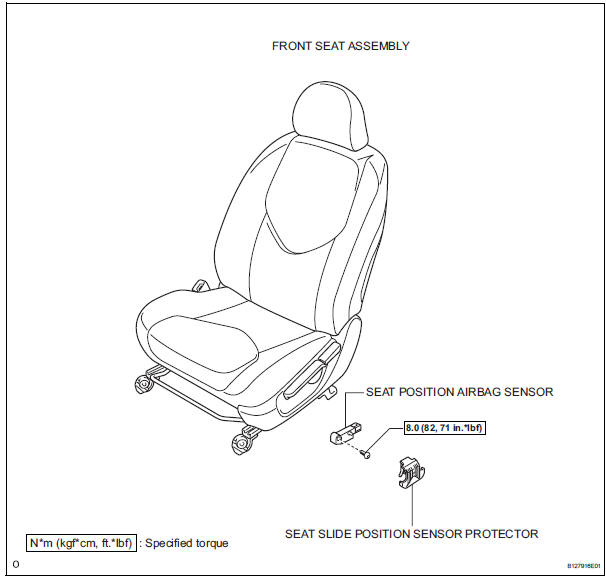
On-vehicle inspection
- Check seat position sensor (vehicle not involved in collision)
- Perform a diagnostic system check (see page rs- 49).
- Check seat position sensor (vehicle involved in collision)
- Perform a diagnostic system check (see page rs- 49).
- Even if the airbag was not deployed, check if there
is any damage to the seat position sensor.
If there are any defects as mentioned below, replace the seat position sensor with a new one:
- Cracks, dents or chips on the sensor housing.
- Cracks or other damage to the connector.
Caution:
For removal and installation procedures of the seat position sensor, be sure to follow the correct procedure.
Removal
Caution:
Be sure to read the precautionary notices concerning the srs airbag system before servicing it (see page rs-1).
- Disconnect cable from negative battery terminal
Caution:
Wait at least 90 seconds after disconnecting the cable from the negative (-) battery terminal to prevent airbag and seat belt pretensioner activation.
- Remove front seat assembly (for manual seat) (see page se-11)
- Remove front seat assembly (for power seat) (see page se-27)
- Remove seat position airbag sensor
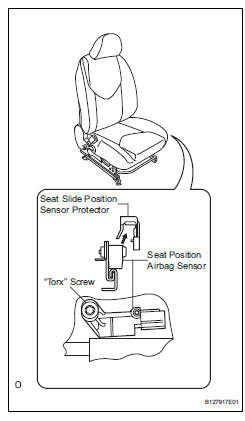
- Remove the seat slide position sensor protector from the seat position sensor.
- Using a t30 "torx" socket, remove the "torx" screw and seat position sensor.
- Disconnect the connector.
Installation
Caution:
Be sure to read the precautionary notices concerning the srs airbag system before servicing it (see page rs-1).
- Install seat position airbag sensor
- Using a 1 mm (0.039 In.) Feeler gauge, install the seat position sensor.
Notice:
- If the seat position sensor has been dropped, or there are any cracks, dents or other defects in the case or connector, replace the seat position sensor with a new one.
- When installing the seat position sensor, be careful that the srs wiring does not interfere with other parts and that it is not pinched between other parts.
Hint
Be sure that the clearance between the seat position sensor and the seat rail is within 0.6 Mm to 1.4 Mm (0.023 To 0.055 In.).
- Using a t30 "torx" socket, tighten the "torx" screw to
install the seat position sensor.
Torque: 8.0 N*m (82 kgf*cm, 71 in.*Lbf)
- Make sure that the clearance between the seat position sensor and the seat rail is within 0.6 Mm to 1.4 Mm (0.023 To 0.055 In.).
- Connect the connector.
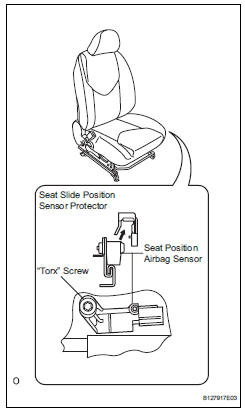
- Install the seat slide position sensor protector to the seat position sensor.
- Install front seat assembly (for manual seat) (see page se-22)
- Install front seat assembly (for power seat) (see page se-37)
- Connect cable to negative battery terminal
- Check srs warning light
- Check the srs warning light (see page rs-34).
 Rear airbag sensor
Rear airbag sensor
Components
On-vehicle inspection
Check rear airbag sensor (vehicle not
involved in collision)
Perform a diagnostic system check (see page rs-
49).
Check rear airbag sensor (ve ...
 Occupant classification ecu
Occupant classification ecu
Components
On-vehicle inspection
Inspect occupant classification ecu
(vehicle not involved in collision)
Perform a diagnostic system check (see page rs-
236).
Inspect occupant ...
Other materials:
What to do if...
(Troubleshooting)
If there is a problem with the hands-free system or a bluetooth®
device, first check the table below.
When using the hands-free system with a bluetooth® device
When registering/connecting a cellular phone
When making/receiving a call
When using the contact list
W ...
Tire pressure warning light circuit
Description
If the tire pressure warning ecu detects trouble, the tire pressure warning
light turns on and tire pressure
monitor is canceled at the same time. At this time, the ecu records a dtc in
memory.
Connect terminals tc and cg of the dlc3 to make the tire pressure warning light
bli ...
Torque converter and drive plate
Inspection
Inspect torque converter clutch assembly
Inspect the one-way clutch.
Install sst to the inner race of the one-way
clutch.
Sst 09350-32014 (09351-32010)
Set sst so that it fits in the notch of the
converter hub and in the outer race of the oneway
clutch.
...
