Toyota RAV4 (XA40) 2013-2018 Owners Manual: Steering wheel audio switches
Some audio features can be controlled using the switches on the steering wheel.
Operation may differ depending on the type of audio system or navigation system. For details, refer to the manual provided with the audio system or navigation system.
Operating the audio system using the steering wheel switches
- Volume switch
- Increases/decreases volume
- Press and hold: continuously increases/decreases volume
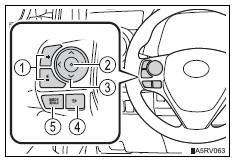
- Enter switch
- Displays the audio screen (except when audio screen is displayed)
- Displays the preset/list screen (when audio screen is displayed)
- Selects items (when audio list screen is displayed)
- Cursor switch
 button
button
- Selects (radio stations/tracks/files/songs/videos)
- Moves cursor
- Press and hold: fast preset/station up/down
Fast track up/down (tracks/files/songs)
 Button
Button
- Tab change
- Press and hold: seek up/down (radio stations)
Fast up/down (tracks/files/videos)
- Back switch
- Returns to the previous screen (only when “back button” is displayed)
- “Mode/hold” switch
- Changes audio source
- Press and hold this switch to mute or pause the current operation to cancel the mute or pause, press and hold.
Caution
To reduce the risk of an accident
Exercise care when operating the audio switches on the steering wheel.
 Audio system
Audio system
Operations such as listening to audio, using the hands-free
phone, confirming vehicle information and changing audio system
settings are started by using the following buttons.
Audio system operati ...
 Usb port/aux port
Usb port/aux port
Connect an ipod, usb memory device or portable audio player
to the usb/aux port as indicated below. Select “ipod”, “usb” or
“aux” on the audio source selection screen and the device can
...
Other materials:
System description
Brief description
The can (controller area network) is a serial data
communication system for real time application. It is
a vehicle multiplex communication system which
has a high communication speed (500 kbps) and
the ability to detect malfunctions.
By pairing the canh and canl ...
Registering a bluetooth®
device
Bluetooth® compatible phones (hfp) and portable audio players
(avp) can be registered simultaneously. You can register up to 5
bluetooth® devices.
How to register a bluetooth® device
Display the “bluetooth* setup” screen.
*: Bluetooth is a registered trademark of bluetooth sig, inc. ...
Diagnostic trouble code chart (2006/01- )
Hint:
When the air conditioning system functions properly, dtc
b1400/00 is output.
Hint:
*1: Dtc b1422/22 (compressor lock sensor circuit) is
indicated only for a currently occurring malfunction for 2grfe.
*2: Compressor and pulley for 2az-fe, compressor and
magnetic clutch for 2gr-fe ...
