Toyota RAV4 (XA40) 2013-2018 Owners Manual: Usb port/aux port
Connect an ipod, usb memory device or portable audio player to the usb/aux port as indicated below. Select ŌĆ£ipodŌĆØ, ŌĆ£usbŌĆØ or ŌĆ£auxŌĆØ on the audio source selection screen and the device can be operated via audio system.
Connecting using the usb/aux port
Ipod
Open the cover and connect an ipod using an ipod cable.
Turn on the power of the ipod if it is not turned on.
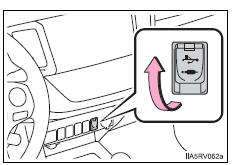
- Usb memory
Open the cover and connect the usb memory device.
Turn on the power of the usb memory device if it is not turned on.
- Portable audio player
Open the cover and connect the portable audio player.
Turn on the power of the portable audio player if it is not turned on.
Caution
While driving
Do not connect a device or operate the device controls.
 Steering wheel audio switches
Steering wheel audio switches
Some audio features can be controlled using the switches on
the steering wheel.
Operation may differ depending on the type of audio system or
navigation system. For details, refer to the manual p ...
 Basic audio operations
Basic audio operations
Basic audio operations and functions common to each mode are
explained in this section.
Operating the audio system
Press this knob to turn the
audio system on and off, and
turn it to adj ...
Other materials:
Enabling/Disabling the
Parking Support Brake
The Parking Support Brake can
be enabled/disabled on the
screen of the multi-information
display. All of the Parking Support
Brake functions (static
objects and rear-crossing vehicles)
are enabled/disabled
simultaneously.
When the Parking Support Brake is
disabled, the PKSB OFF indicator
illuminat ...
Headlight aim
Vertical movement adjusting
bolts
Adjustment bolt A
Adjustment bolt B
Before checking the headlight
aim
Make sure the vehicle has a
full tank of gasoline and the
area around the headlight is
not deformed.
Park the vehicle on level
ground.
Make sure the tire inflation
pressure is at the ...
Customize parameters
Notice:
When the customer requests a change in a function,
first make sure that the function can be customized.
Make a note of the current settings before
customizing.
When troubleshooting a function, first make sure that
the function is set to the default setting.
Combination me ...
