Toyota RAV4 (XA40) 2013-2018 Service Manual: System description
- General
- The front passenger occupant classification system judges whether the front passenger seat is occupied or not in accordance with the seat belt buckle status; and whether the seat is occupied by an adult or child (with child seat) in accordance with the load that is applied to the front passenger seat. Thus, when appropriate, it restricts the deployment of the front passenger airbag, front passenger side airbag, and the front passenger seat belt pretensioner. In addition, the system informs the driver of the result of the judgment through the use of the airbag on/ off indicator.
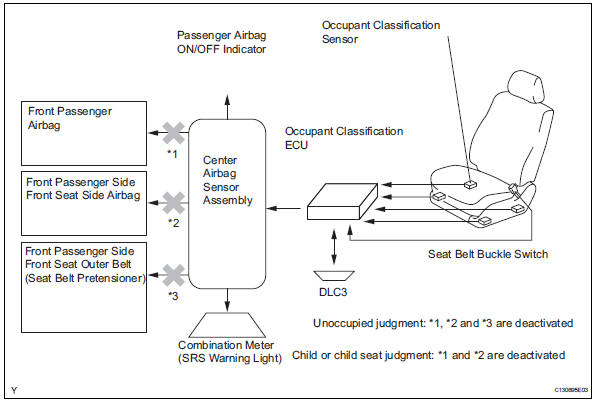
- Main components
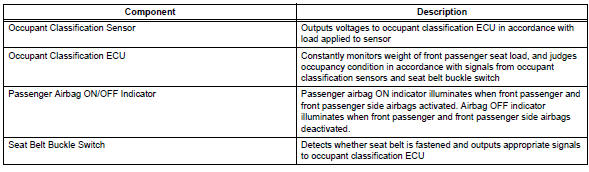
 Precaution
Precaution
Inspection procedure for vehicle involved
in accident
Perform the zero point calibration and sensitivity
check if any of the following conditions apply.
The occupant classification ...
 How to proceed with troubleshooting
How to proceed with troubleshooting
Hint:
Use the following procedures to troubleshoot the occupant
classification system.
*: Use the intelligent tester.
Vehicle brought to workshop
Passenger airbag on/off indicato ...
Other materials:
Air fuel ratio sensor
Components
On-vehicle inspection
Check air fuel ratio compensation system
Connect the intelligent tester to the dlc3.
Turn the ignition switch on.
Select the following menu items: data list / a/fs b1
s1 and o2s b1 s2.
Warm up the a/f sensor with the engine speed at
2,500 ...
On-vehicle inspection
Check fan and generator v belt
Visually check the drive belt for excessive wear,
frayed cords, etc.
If any defect has been found, replace the drive belt.
Hint:
Cracks on the rib side of a drive belt are considered
acceptable.
If the drive belt has chunks missing from the r ...
Driver side seat belt warning light does not operate
Description
When the ignition switch is on, the center airbag sensor transmits front seat
inner belt status signals to
the combination meter through the can bus line. If the driver seat belt is not
fastened, the combination
meter blinks the driver side seat belt warning light. If the seat bel ...
