Toyota RAV4 (XA40) 2013-2018 Owners Manual: Unlocking and locking the doors
Front doors
Grip the driver’s door handle to
unlock the door. Grip the passenger’s
door handle to unlock all the
doors.* 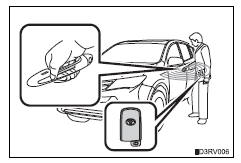
Make sure to touch the sensor on the back of the handle.
The doors cannot be unlocked for 3 seconds after the doors are locked.
*: The door unlock settings can be changed.
Touch the lock sensor (the indentation
on the upper part of the
door handle) to lock all the doors.
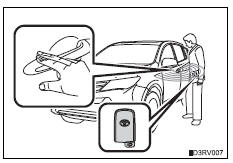
Back door
Press the unlock button to unlock all the doors.
The doors cannot be unlocked for
3 seconds after the doors are
locked.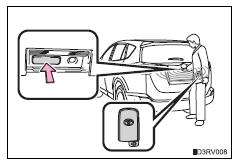
Press the lock button to lock all
the doors.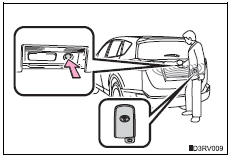
 Function summary
Function summary
The following operations can be performed simply by carrying the
electronic key on your person, for example in your pocket. (The driver
should always carry the electronic key.)
Locks and unl ...
 Antenna location and effective range
Antenna location and effective range
Antenna location
Antennas outside the cabin
Antennas inside the cabin
Antenna outside the luggage
compartment
Effective range (areas within which the electronic key is
detected)
...
Other materials:
Problem symptoms table
Hint:
Use the table below to help determine the cause of the
problem symptom. The potential causes of the symptoms
are listed in order of probability in the "suspected area"
column of the table. Check each symptom by checking the
suspected areas in the order they are listed. Re ...
Tire inflation pressure
Tire inflation pressure
The recommended cold tire inflation
pressure and tire size are displayed
on the tire and loading
information label.
Inspection and adjustment procedure
Tire valve
Tire pressure gauge
Remove the tire valve cap.
Press the tip of the tire pressure gaug ...
Torque converter clutch solenoid performance (shift solenoid valve dsl)
Description
The ecm uses the signals from the throttle position sensor, air-flow meter,
turbine (input) speed sensor,
intermediate (counter) shaft speed sensor and crankshaft position sensor to
monitor the engagement
condition of the lock-up clutch.
Then the ecm compares the engagement ...
