Toyota RAV4 (XA40) 2013-2018 Service Manual: Short in front passenger side pretensioner squib circuit
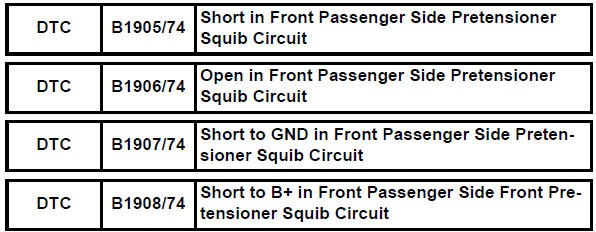
Description
The front passenger side front pretensioner squib circuit consists of the center airbag sensor and the front seat outer belt rh.
This circuit instructs the srs to deploy when the deployment conditions are met.
These dtcs are recorded when a malfunction is detected in the front passenger side front pretensioner squib circuit.
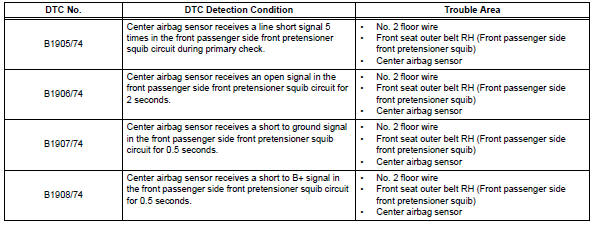
Wiring diagram
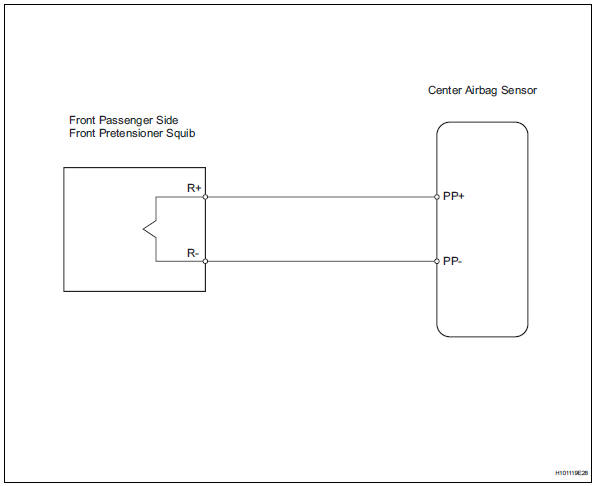
Inspection procedure
Hint:
- Perform the simulation method by selecting the "check mode" (signal check) with the intelligent tester (see page rs-52).
- After selecting the "check mode" (signal check), perform the simulation method by wiggling each connector of the airbag system or driving the vehicle on a city or rough road (see page rs-52).
- Check front seat outer belt assembly rh (front passenger side front pretensioner squib)
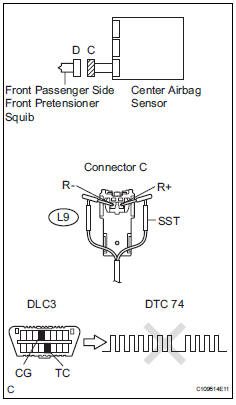
- Turn the ignition switch off.
- Disconnect the cable from the negative (-) battery terminal, and wait for at least 90 seconds.
- Disconnect the connectors from the front seat outer belt rh.
- Connect the white wire side of sst to connector c.
Caution:
Never connect a tester to the front seat outer belt rh (front passenger side front pretensioner squib) for measurement, as this may lead to a serious injury due to airbag deployment.
Notice:
- Do not forcibly insert sst into the terminals of the connector when connecting.
- Insert sst straight into the terminals of the connector.
Sst 09843-18060
- Connect the cable to the negative (-) battery terminal, and wait for at least 2 seconds.
- Turn the ignition switch on, and wait for at least 60 seconds.
- Clear the dtcs (see page rs-49).
- Turn the ignition switch off.
- Turn the ignition switch on, and wait for at least 60 seconds
- Check the dtcs (see page rs-49).
Ok: dtc b1905, b1906, b1907, b1908 or 74 is not output.
Hint:
Dtcs other than dtc b1905, b1906, b1907, b1908 or 74 may be output at this time, but they are not related to this check.

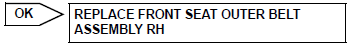
- Check con3
- Turn the ignition switch off.
- Disconnect the cable from the negative (-) battery terminal, and wait for at least 90 seconds.
- Disconnect sst from connector c.
- Check that the floor wire connector (on the front seat outer belt rh side) is not damaged.
Ok: lock button is not disengaged, or the claw of the lock is not deformed or damaged.

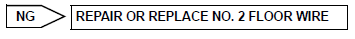
- Check floor wire (front passenger side front pretensioner squib circuit)
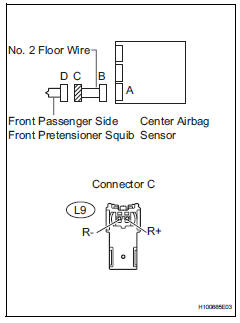
- Disconnect the connectors from the center airbag sensor.
- Connect the cable to the negative (-) battery terminal, and wait for at least 2 seconds.
- Measure the voltage of the wire harness side connector.
Standard voltage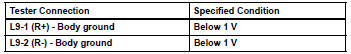
- Turn the ignition switch off.
- Disconnect the cable from the negative (-) battery terminal, and wait for at least 90 seconds.
- Measure the resistance of the wire harness side connector.
Standard resistance 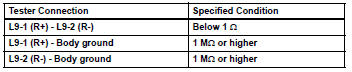
- Release the activation prevention mechanism built into connector b (see page rs-37).
- Measure the resistance of the wire harness side connector.
Standard resistance 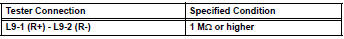


Replace center airbag sensor assembly
 Short in front driver side pretensioner squib circuit
Short in front driver side pretensioner squib circuit
Description
The driver side front pretensioner squib circuit consists of the center
airbag sensor and the front seat
outer belt lh.
This circuit instructs the srs to deploy when the deploym ...
 Source voltage drop
Source voltage drop
Description
The srs is equipped with a voltage-increase circuit (dc-dc converter) in the
center airbag sensor in
case the source voltage drops.
When the source voltage drops, the voltage-increa ...
Other materials:
Sun visors and vanity
mirrors
Sun visors
Forward position:
flip down.
Side position:
flip down, unhook, and swing
to the side.
Side extender (if equipped):
place in side position then slide
backwards.
Vanity mirrors
Slide the cover to open.
The light turns on when the cover
is opened.
Notice
To ...
Terminals of ecu
Check instrument panel junction block (main body ecu)
Disconnect the ib and ie junction block connectors.
Measure the voltage and resistance of the wire
harness side connectors.
Reconnect the ib and ie junction block connector.
Measure the voltage of the wire harness ...
Air outlet damper control servo motor circuit
Description
The damper servo sends pulse signals to indicate the damper position to the
air conditioning amplifier.
The air conditioning amplifier activates the motor (normal or reverse) based on
these signals to move the
mode damper to the appropriate position, which controls the air o ...
