Toyota RAV4 (XA40) 2013-2018 Owners Manual: Using the bluetoothÂź audio/phone
Audio unit
- BluetoothÂź connection condition
If âbtâ is not displayed, the
bluetoothÂź audio/phone cannot
be used. 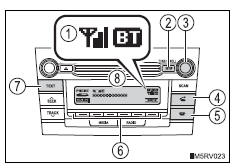
- Displays set up menu
- Selects items such as menu and number
Turn: selects an item
Press: inputs the selected item
- Off-hook switch
Turns the hands-free system on/starts a call
- On-hook switch
Turns the hands-free system off/ends a call/refuses a call
- Selects speed dials
- Displays information that is too long to be displayed at one time on the display (press and hold)
- Display
A message, name, number, etc. Is displayed.
Lower-case characters and special characters cannot be displayed.
Steering wheel switches (bluetoothÂź audio)
Steering wheel switches (bluetoothÂź phone)
- Volume
The voice guidance volume
cannot be adjusted using this
button.
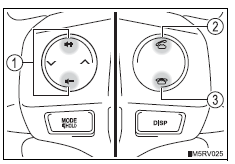
- Off-hook switch
Turns the hands-free system on/start a call
- On-hook switch
Turns the hands-free system off/ends a call/refuse a call
Microphone
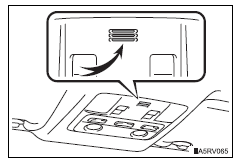
Using the bluetoothÂź audio/phone for the first time
Before using the bluetoothÂź audio/phone, it is necessary to register a bluetoothÂź device in the system. Follow the procedure below to register (pair) a device:
- Press the âsetupâ button and select âbluetooth*â using the âtuneâąscrollâ knob.
- Press the knob and select âbt pairingâ using the knob.
A passkey will be displayed.
- Ssp (secure simple pairing) incompatible bluetoothÂź devices:
input the passkey into the device.
Ssp (secure simple pairing) compatible bluetoothÂź devices: select âyesâ to register the device. Depending on the type of device, it may register automatically.
If a bluetoothÂź device has both music player and cellular phone functions, both functions will be registered at the same time. When deleting the device, both functions will be deleted at the same time.
If the off-hook switch is pressed and the âphoneâ mode is entered when no phones have been registered, the registration screen will be automatically displayed.
*: Bluetooth is a registered trademark of bluetooth sig, inc.
Menu list of the bluetoothÂź audio/phone
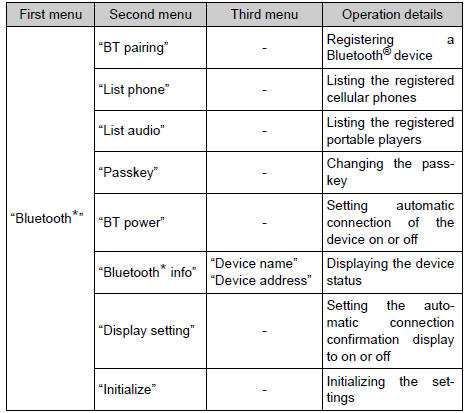
*: Bluetooth is a registered trademark of bluetooth sig, inc.
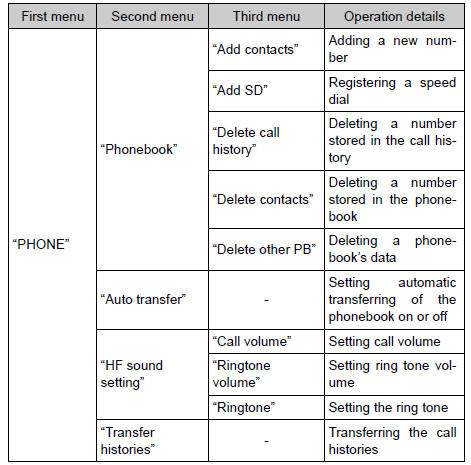
BluetoothÂź audio/phone system functions
Depending on the bluetoothÂź device, certain functions may not be available.
 BluetoothÂź audio/phone
BluetoothÂź audio/phone
BluetoothÂź audio
The bluetoothÂź audio system enables you to enjoy music played on
a portable digital audio player (portable player) from the vehicle
speakers via wireless communication.
This a ...
 Operating a bluetoothÂź enabled portable player
Operating a bluetoothÂź enabled portable player
Power
Volume
Search playback
Next commands, random play
or back button
Repeat play
Fast-forwarding, rewinding or
selecting an album
Changing the audio source/
playback
Playb ...
Other materials:
Wireless remote control/electronic key battery
Replace the battery with a
new one if it is depleted.
â If the key battery is depleted
The following symptoms may occur:
The smart key system (if
equipped) and wireless remote
control will not function properly.
The operational range will be
reduced.
Items to prepare
Prepare the following be ...
Functions included in
LTA system
â Lane departure alert function
When the system determines that the vehicle might depart
from its lane or course*, a warning
is displayed on the multi-information
display, and a warning
buzzer will sound to alert the
driver.
When the warning buzzer sounds,
check the area around your vehicle
and c ...
Disassembly
Remove sliding roof drive gear subassembly
Remove the claw and room light bracket.
Remove the 2 bolts and drive gear.
Remove sliding roof drain hose joint lh
Remove the screw and joint.
Remove sliding roof drain hose joint rh
Hint:
Use the same proced ...
