Toyota RAV4 (XA40) 2013-2018 Service Manual: Back-up power source circuit
Description
This is the back-up power source circuit for the air conditioning amplifier. Power is supplied even when the ignition switch is turned off and is used for functions such as the diagnostic trouble code memory.
wiring diagram
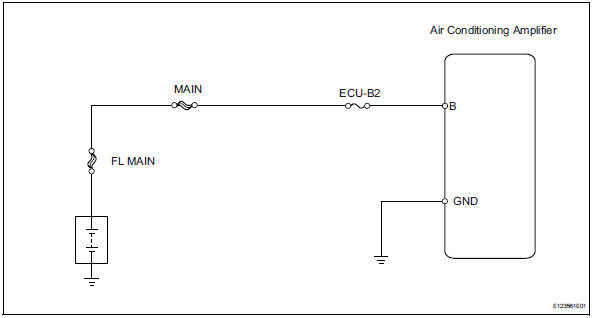
Inspection procedure
- Inspect fuse (ecu-b2)
- Remove the ecu-b2 fuse from the engine room no. 2 Relay block.
- Measure the resistance of the fuse.
Standard resistance:
below 1 

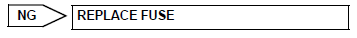
- Check wire harness (air conditioning amplifier - battery)
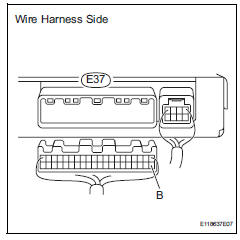
- Disconnect the e37 amplifier connector.
- Measure the voltage of the wire harness side connector.
Standard voltage
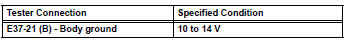

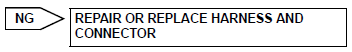
- Check wire harness (air conditioning amplifier - body ground)
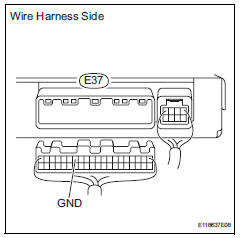
- Disconnect the e37 amplifier connector.
- Measure the resistance of the wire harness side connector.
Standard resistance
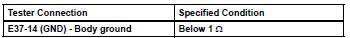

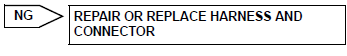
Proceed to next circuit inspection shown in problem symptoms table
 Ig power source circuit
Ig power source circuit
Description
This is the main power source supplied to the air conditioning amplifier when
the ignition switch is on
(ig). This power source is used for operating components, such as the air
cond ...
Other materials:
Throttle actuator control system
Description
The throttle actuator is operated by the ecm, and opens and closes the
throttle valve using gears. The
opening angle of the throttle valve is detected by the throttle position (tp)
sensor, which is mounted on
the throttle body. The tp sensor provides feedback to the ecm in ord ...
Releasing and stowing the seat belt (for the rear center seat)
To release the hooked buckle
“b”, push the buckle release
button.
Release button
To release the hooked plate
A insert the mechanical key
Or plate B or the
wireless key into the hole on
the buckle.
When releasing the seat belt,
retract it slowly.
Stow th ...
Disassembly
Remove sliding roof drive gear subassembly
Remove the claw and room light bracket.
Remove the 2 bolts and drive gear.
Remove sliding roof drain hose joint lh
Remove the screw and joint.
Remove sliding roof drain hose joint rh
Hint:
Use the same proced ...

