Toyota RAV4 (XA40) 2013-2018 Service Manual: Problem symptoms table (2005/11-2006/01)
Hint:
Use the table below to help determine the cause of the problem symptom. The potential causes of the symptoms are listed in order of probability in the "suspected area" column of the table. Check each symptom by checking the suspected areas in the order they are listed. Replace parts as necessary.
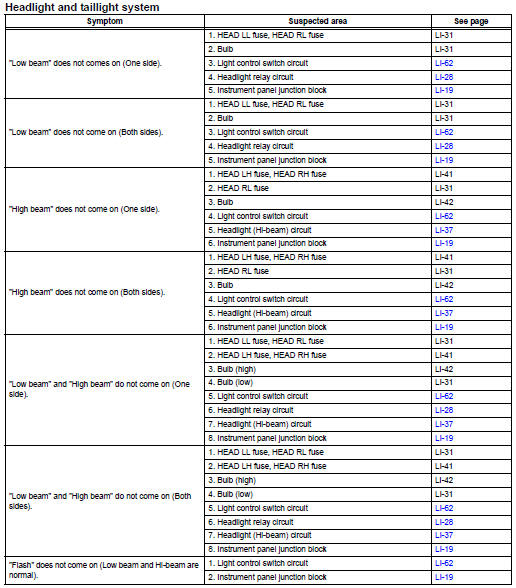
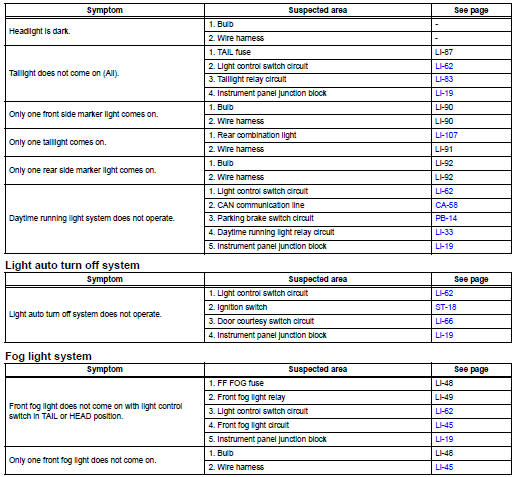
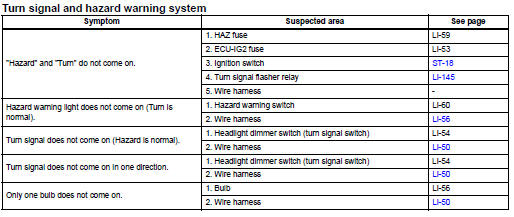
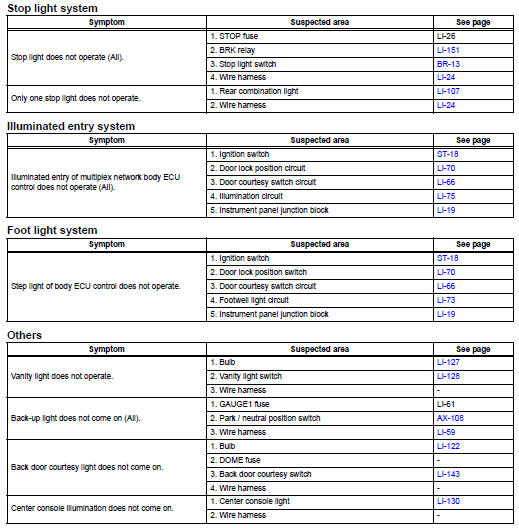
 Customize parameters
Customize parameters
Hint:
The following items can be customized.
Notice:
When the customer requests a change in a function,
first make sure that the function can be customized.
Be sure to make a note of the cur ...
 Problem symptoms table (2006/01- )
Problem symptoms table (2006/01- )
Hint:
Use the table below to help determine the cause of the
problem symptom. The potential causes of the symptoms are
listed in order of probability in the "suspected area" column
of th ...
Other materials:
Front seat concentrated
airflow mode (S-FLOW)
This function automatically controls
the air conditioning airflow
so that priority is given to the
front seats. Unnecessary air
conditioning is suppressed, contributing
to increased fuel efficiency.
Front seat concentrated airflow
mode operates in the following
situations.
No passengers are detec ...
Air inlet damper control servo motor circuit
Description
The damper servo (air inlet control) sends pulse signals to indicate the
damper position to the air
conditioning amplifier. The air conditioning amplifier activates the motor
(normal or reverse) based on
these signals to move the air inlet control damper to the appropriate pos ...
Front seats
Adjustment procedure
Manual seat
Seat position adjustment lever
Seatback angle adjustment
lever
Vertical height adjustment
lever (driver’s side only)
Power seat (driver’s side only)
Seat position adjustment switch
Seatback angle adjustment
switch
seat cushion (f ...
