Toyota RAV4 (XA40) 2013-2018 Service Manual: Customize parameters
Hint:
The following items can be customized.
Notice:
- When the customer requests a change in a function, first make sure that the function can be customized.
- Be sure to make a note of the current settings before customizing.
- When troubleshooting a function, first make sure that the function is set to the default setting.
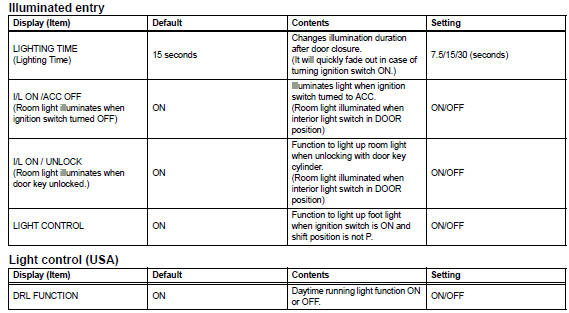
Hint:
Sensitivity adjustments are difficult to confirm. Check by driving the customer's vehicle.
 Operation check
Operation check
Illuminated entry system operation check
The illuminated entry system controls the following
lights:
Ignition key cylinder light*1 or transponder key
amplifier*2
Foot ligh ...
 Problem symptoms table (2005/11-2006/01)
Problem symptoms table (2005/11-2006/01)
Hint:
Use the table below to help determine the cause of the
problem symptom. The potential causes of the symptoms are
listed in order of probability in the "suspected area" column of
th ...
Other materials:
Closing the fuel tank cap
After refueling, turn the fuel tank
cap until you hear a click. Once
the cap is released, it will turn
slightly in the opposite direction.
Caution
When replacing the fuel tank cap
Do not use anything but a genuine toyota fuel tank cap designed for
your
vehicle. Doing so may cause a fire ...
Rear bumper
Components
Removal
Remove rear bumper cover
Remove the 9 screws and 7 clips.
Put protective tape under the quarter panel.
Detach the 12 claws and remove the bumper cover.
Remove rear bumper protector
Hint:
When removing the bumper protector, heat the bumper
prot ...
Footwell light circuit
Description
The main body ecu receives information regarding the door lock position
switch and ignition switch, and
turns on each foot light.
Wiring diagram
Inspection procedure
Perform active test by intelligent tester (main body ecu)
Connect the intelligent tester (with can vim ...
