Toyota RAV4 (XA40) 2013-2018 Service Manual: Drl relay circuit
Description
The main body ecu controls the daytime running light no. 2 Relay (marking: drl no.2).
Wiring diagram
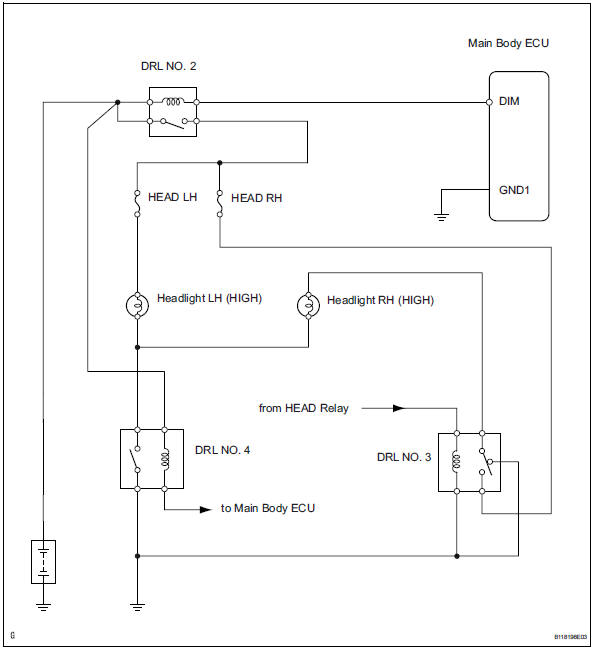
Inspection procedure
- Inspect daytime running light relay (marking: drl no. 2, Drl no. 3, Drl no. 4)
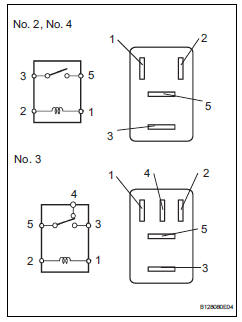
- Remove the no. 2 Relay, no. 3 Relay and no. 4 Relay from the engine room no. 2 Relay block.
- Measure the resistance of the relays.
Standard resistance:
No. 2, No. 4 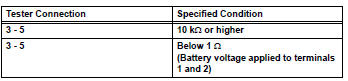
No. 3 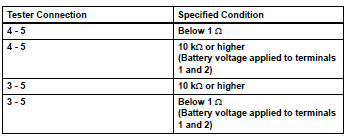

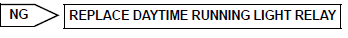
- Inspect fuse (head lh)
- Remove the head lh fuse from the engine room no. 2 Relay block.
- Measure the resistance of the fuse.
Standard resistance:
below 1 

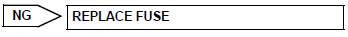
- Inspect headlight bulb (high)
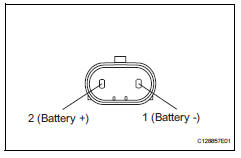
- Remove the headlight bulb (high).
- Connect the positive (+) lead from the battery to terminal 2 and the negative (-) lead to terminal 1, then check that the bulb illuminates.

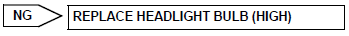
- Check wire harness (battery - no. 2 Daytime running light relay)
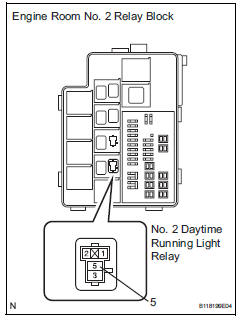
- Remove the no. 2 Daytime running light relay from the engine room no. 2 Relay block.
- Measure the voltage of the relay block.
Standard voltage 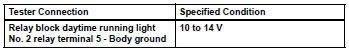

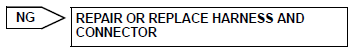
- Check wire harness (no. 2 Daytime running light relay - headlight bulb and body ground)
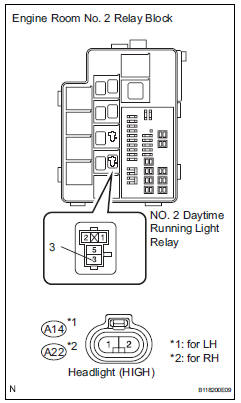
- Remove the no. 2 Daytime running light relay from the engine room no. 2 Relay block.
- Disconnect the a14 and a22 headlight (high) connectors.
- Measure the resistance of the wire harness side connectors and relay block.
Standard resistance 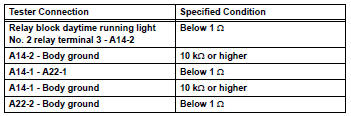

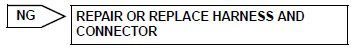
- Check wire harness (main body ecu - battery)
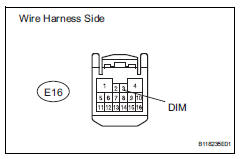
- Disconnect the e16 main body ecu connector.
- Measure the voltage of the wire harness side connector.
Standard voltage 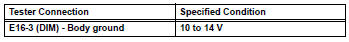

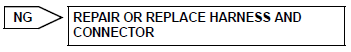
Replace instrument panel junction block (main body ecu)
 Headlight relay circuit
Headlight relay circuit
Description
When the light control switch, located on the headlight dimmer switch, is
turned to the head position, the
head relay illuminates the headlights.
Wiring diagram
Inspection proced ...
 Headlight (hi-beam) circuit
Headlight (hi-beam) circuit
Description
The body ecu controls the headlight relay, no. 2 Daytime running light relay
(marking: drl no. 2) And
no. 4 Daytime running light relay (marking: drl no. 4).
Wiring diagram
I ...
Other materials:
Operating HomeLink
Press the appropriate
HomeLink button. The
HomeLink indicator light
should turn on.
The status of the opening and
closing of a garage door is
shown by the garage door operation
indicators.
Vehicles with auto anti-glare
inside rear view mirror
Opening
Closing
Vehicles with Digital Rearview
Mirr ...
Pressure control solenoid "B" performance (shift solenoid valve sl2)
Description
The ecm uses signals from the output shaft speed sensor and input speed
sensor to detect the actual
gear position (1st, 2nd, 3rd or o/d gear).
Then the ecm compares the actual gear with the shift schedule in the ecm memory
to detect mechanical
problems of the shift solenoid ...
For vehicles with supplemental restraint system
The rav4 is equipped with a supplemental restraint
system (srs). The srs of this vehicle consists of the
following:
Steering pad
Front passenger airbag assembly
Front seat side airbag assembly
Front seat outer belt assembly with pretensioner
Curtain shield
Center airbag sensor
Fron ...
