Toyota RAV4 (XA40) 2013-2018 Service Manual: On-vehicle inspection
- Check steering pad assembly (vehicle not involved in collision and airbag not deployed)
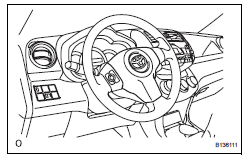
- Perform a diagnostic system check (see page rs- 49).
- With the steering pad (with airbag) installed on the
vehicle, perform a visual check:
check for cuts, cracks or discoloration on the
steering pad outer surface and in the grooved
portion.
If any of the defects mentioned above are present, replace the steering pad with a new one.
Caution:
For removal and installation of the steering pad, be sure to follow the correct procedure.
- Check steering pad assembly (vehicle involved in collision and airbag not deployed)
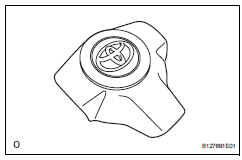
- Perform a diagnostic system check (see page rs- 49).
- With the steering pad (with airbag) removed from the vehicle, perform a visual check:
- Check for cuts, cracks or discoloration on the steering pad outer surface and in the grooved portion.
- Check for cuts and cracks in the wire harness, and chipping on the connectors.
- Check for deformation on the steering wheel.
- Check for deformation of the steering pad contact plates.
If any of the defects mentioned above are present, replace the steering pad with a new one.
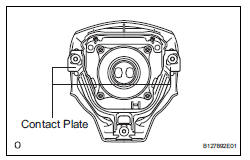
Caution:
For removal and installation of the steering pad, be sure to follow the correct procedure.
Hint:
- If the steering pad contact plates are deformed, never repair them. Always replace the steering pad with a new one.
- There should be no interference between the steering pad and steering wheel, and the clearance should be uniform all the way around when the new steering pad is installed on the steering wheel.
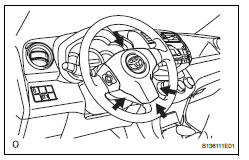
 Steering pad
Steering pad
Components
...
 Removal
Removal
Caution:
Be sure to read the precautionary notices concerning the
srs airbag system before servicing it (see page rs-1).
Disconnect cable from negative battery
terminal
Caution:
Wait at le ...
Other materials:
Precaution
If any of following conditions are met,
keep engine idling with a/c on (engine
speed at less than 2000 rpm) for at least 1
minute:
Refrigerant gas has been refilled or a/c parts have
been replaced.
A long time has elapsed since the engine was
stopped.
Notice:
If the engine s ...
Source voltage drop
Description
The srs is equipped with a voltage-increase circuit (dc-dc converter) in the
center airbag sensor in
case the source voltage drops.
When the source voltage drops, the voltage-increase circuit (dc-dc converter)
functions to increase the
voltage of the srs to a normal working lev ...
Hydraulic test
Measure line pressure
Notice:
Perform the test at the normal operating atf
temperature: 50 to 80°c (122 to 176°f).
The line pressure test should always be
performed with at least 2 people. One person
should observe the condition of the wheels or
wheel chocks while the other ...
