Toyota RAV4 (XA40) 2013-2018 Service Manual: On-vehicle inspection
- Check throttle body
- Check the throttle control motor operating sounds.
- Turn the ignition switch on.
- When pressing the accelerator pedal, check
the operating sound of the running motor. Make
sure that no friction noises emit from the motor.
If friction noise exists, replace the throttle body.
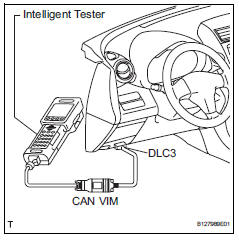
- Check the throttle position sensor.
- Connect the intelligent tester to the dlc3.
- Turn the ignition switch on.
- Push the intelligent tester main switch on.
- Enter the following menus: diagnosis / enhanced obd ii / data list / throttle pos.
- Depress the accelerator pedal. When the throttle valve is fully opened, check that the value of "throttle pos" is within the specification.
Standard throttle valve opening percentage: 60% or more
Notice:
When checking the standard throttle valve opening percentage, the shift lever should be in the n position.
If the percentage is less than 60%, replace the throttle body.
 Throttle body
Throttle body
Components
...
 Removal
Removal
Drain engine coolant (see page co-6)
Disconnect cable from negative battery
terminal
Caution:
Wait at least 90 seconds after disconnecting the
cable from the negative (-) battery terminal ...
Other materials:
Manual air conditioning system
Air conditioning controls
Fan speed control switch
Temperature control switch
On/off switch
Windshield defogger switch
Rear window and outside rear view mirror defoggers* switch
Airflow mode control switch
Outside/recirculated air mode switch
"A/C" switch
"MAX A/C" switch
*: If equipped
...
Driving in vehicle-to-vehicle distance control mode
This mode employs a radar to detect the presence of vehicles up to
approximately 328 ft. (100 m) ahead, determines the current vehicle-to-
vehicle following distance, and operates to maintain a suitable following
distance from the vehicle ahead. The desired vehicle-to-vehicle
distance can also be se ...
Diagnosis system
Description
Key reminder warning system data can be read
through the data link connector 3 (dlc3) of the
vehicle. When the system seems to be
malfunctioning, use the intelligent tester (with can
vim) to check for malfunctions and perform repairs.
Check dlc3
The vehi ...
