Toyota RAV4 (XA50) 2019-2026 Owners Manual: Outside rear view mirrors
The rear view mirror's position can be adjusted to enable sufficient confirmation of the rear view.
â– When using the outside rear view mirrors in a cold weather
When it is cold and the outside rear view mirrors are frozen, it may not be possible to fold/extend them or adjust the mirror surface. Remove the ice, snow, etc. covering the outside rear view mirrors.
â– Defogging the mirrors (if equipped)
The outside rear view mirrors can be cleared using the mirror defoggers.
Turn on the rear window defogger to turn on the outside rear view mirror defoggers.
WARNING
â– Important points while driving
Observe the following precautions while driving.
Failing to do so may result in loss of control of the vehicle and cause an accident, resulting in death or serious injury.
- Do not adjust the mirrors while driving.
- Do not drive with the mirrors folded.
- Both the driver and passenger side mirrors must be extended and properly adjusted before driving.
â– When the mirror defoggers are operating (if equipped)
Do not touch the rear view mirror surfaces, as they can become very hot and burn you.
Adjustment procedure
1. To select a mirror to adjust, press the switch.
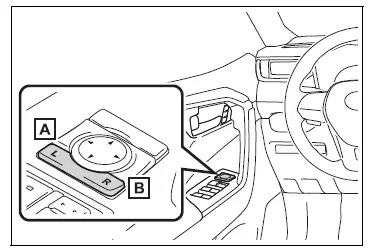
- Left
- Right
2. To adjust the mirror, press the switch.
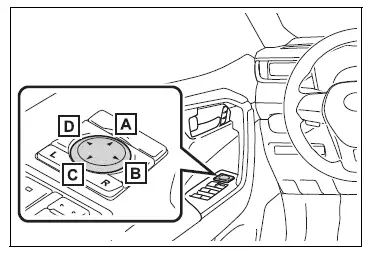
- Up
- Right
- Down
- Left
â– Mirror angle can be adjusted when
The engine switch is in ACC or ON.
Folding the mirrors
Push the mirror back in the direction of the vehicle's rear.
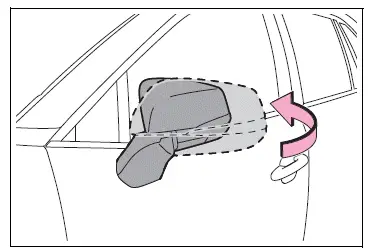
WARNING
â– When a mirror is moving
To avoid personal injury and mirror malfunction, be careful not to get your hand caught by the moving mirror.
 Cleaning the Digital Rearview
Mirror
Cleaning the Digital Rearview
Mirror
â– Cleaning the mirror surface
If the mirror surface is dirty, the
image on the display may be difficult
to see.
Clean the mirror surface gently
using a soft dry cloth.
â– Cleaning the camera
If th ...
Other materials:
Functions included in
LTA system
â– Lane departure alert function
When the system determines that the vehicle might depart
from its lane or course*, a warning
is displayed on the multi-information
display, and a warning
buzzer will sound to alert the
driver.
When the warning buzzer sounds,
check the area around your vehicle
and c ...
Ts and cg terminal circuit
Description
If the vehicle is stationary during sensor check mode, speed sensor
malfunctions cannot be detected. The
vehicle must be driven for speed sensor malfunctions to be detected.
Hint:
Change to sensor check mode by connecting terminals tc and cg of the dlc3,
and turning the ignitio ...
Front airbag sensor rh circuit malfunction
Description
The front airbag sensor rh consists of the diagnostic circuit, the frontal
deceleration sensor, etc.
If the center airbag sensor assembly receives signals from the frontal
deceleration sensor, it determines
whether or not the srs should be activated.
Dtc b1610/13 is recor ...

