Toyota RAV4 (XA40) 2013-2018 Owners Manual: Preparations to use wireless communication
The following can be performed using bluetooth® wireless communication:
- A portable audio player can be operated and listened to via audio system
- Hands-free phone calls can be made via a cellular phone
In order to use wireless communication, register and connect a bluetooth® device by performing the following procedures.
Device registration/connection flow
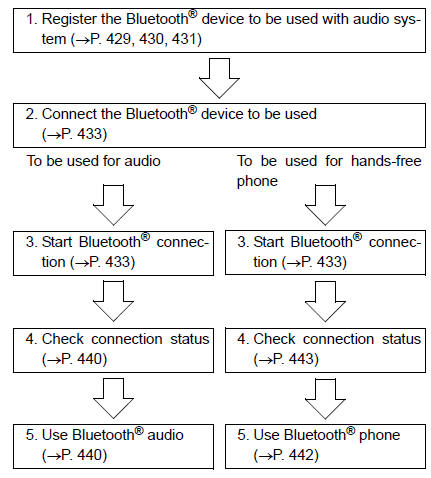
Registering and connecting from the ÔÇťbluetooth* setupÔÇŁ screen
To display the screen shown below, press the ÔÇťsetupÔÇŁ button and select ÔÇťbluetooth*ÔÇŁ on the ÔÇťsetupÔÇŁ screen.
- Select to connect the device to be used with audio system.
- Select to register a bluetooth® device to be used with audio system.
- Select to set detailed bluetooth® system settings.
- Select to delete registered devices.

*: Bluetooth is a registered trademark of bluetooth sig, inc.
 Using the aux port
Using the aux port
To use the aux port, connect a portable player, press the
ÔÇťaudioÔÇŁ button, then select ÔÇťauxÔÇŁ to display the audio control
screen.
Connecting a portable audio player
Operating portable audio ...
 Registering a bluetooth®
audio player for the
first time
Registering a bluetooth®
audio player for the
first time
To use the bluetooth® audio, it is necessary to register an audio
player with the system.
Once the player has been registered, it is possible to use the
bluetooth® audio.
For details about r ...
Other materials:
List of storage features
Location of the storage features
Open tray
Auxiliary boxes
Bottle holders
Console box
Cup holders
Glove box
WARNING
ÔľáItems that should not be left
in the vehicle
Do not leave glasses, lighters or
spray cans in the storage spaces,
as this may cause the following
when cabin temperature beco ...
Playing back mp3 and wma discs
Power
Volume
Cd eject
Selecting a file or displaying
folder list
Searching playback
Next commands, random play
or back button
Repeat play
Fast-forwarding, rewinding or
selecting a folder
Changing the audio source/
playback
Playback/pause
Previous commands
Selecti ...
Diagnostic trouble code chart
If a dtc is displayed during the dtc check, check the circuit
listed in the table below and proceed to the page given.
Hint:
*1: "Comes on" means the malfunction indicator lamp
(mil) illuminates.
*2: "Dtc stored" means the ecm memorizes the
malfunction code if the ecm ...
