Toyota RAV4 (XA40) 2013-2018 Service Manual: Removal
Notice:
Do not heat the vehicle body, emblem and name plate excessively.
Hint:
When removing the emblem and name plate, heat the vehicle body, emblem and name plate using a heat light.
Standard heating temperature
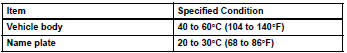
- Remove no. 1 Back door emblem assembly
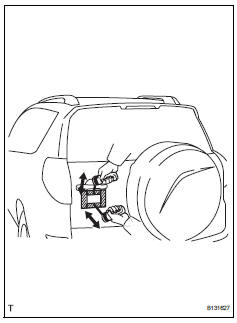
- Put protective tape around the emblem.
- Insert a piano wire between the vehicle body and emblem.
- Tie objects that can serve as handles (for example, wooden blocks) to both wire ends.
- Pull the piano wire and scrape off the double-sided tape that holds the emblem to the vehicle body.
Notice:
- If reusing the emblem, take care not to damage the emblem.
- Be careful not to damage the vehicle body.
- Remove back door name plate
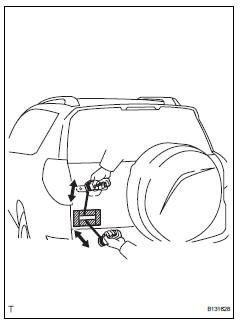
- Put protective tape around the name plate.
- Insert a piano wire between the vehicle body and name plate.
- Tie objects that can serve as handles (for example, wooden blocks) to both wire ends.
- Pull the piano wire and scrape off the double-sided tape that holds the name plate to the vehicle body.
Notice:
- If reusing the name plate, take care not to damage the name plate.
- Be careful not to damage the vehicle body.
- Remove no. 1 Back door emblem
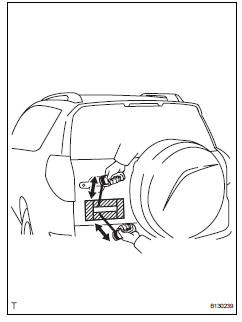
- Put protective tape around the emblem.
- Insert a piano wire between the vehicle body and emblem.
- Tie objects that can serve as handles (for example, wooden blocks) to both wire ends.
- Pull the piano wire and scrape off the double-sided tape that holds the emblem to the vehicle body.
Notice:
- If reusing the emblem, take care not to damage the emblem.
- Be careful not to damage the vehicle body.
- Remove no. 4 Back door name plate (for 4wd)
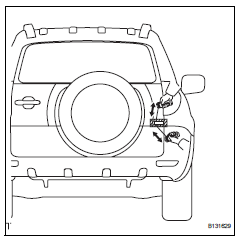
- Put protective tape around the name plate.
- Insert a piano wire between the vehicle body and name plate.
- Tie objects that can serve as handles (for example, wooden blocks) to both wire ends.
- Pull the piano wire and scrape off the double-sided tape that holds the name plate to the vehicle body.
Notice:
- If reusing the name plate, take care not to damage the name plate.
- Be careful not to damage the vehicle body.
 Components
Components
...
 Installation
Installation
Notice:
Do not heat the vehicle body, emblem and name plate
excessively.
Hint:
When installing the emblem and name plate, heat the vehicle
body, emblem and name plate using a heat light.
Standar ...
Other materials:
Internal control module random access memory (ram) error
Description
The ecm continuously monitors its own internal memory status, internal
circuits, and output signals
transmitted to the throttle actuator. This self-check ensures that the ecm is
functioning properly. If any
malfunction is detected, the ecm sets the appropriate dtc and illumina ...
Fuel pump shut off
system
To minimize the risk of fuel leakage when the engine stalls or
when an airbag inflates upon collision, the fuel pump shut off
system stops the supply of fuel to the engine.
Follow the procedure below to restart the engine after the system is
activated.
Vehicles without a smart key system
Tu ...
Safety information for children
Observe the following precautions when children are in the vehicle.
Use a child restraint system appropriate for the child, until the
child becomes large enough to properly wear the vehicle’s seat
belt.
It is recommended that children sit in the rear seats to avoid
accidental
contact ...
