Toyota RAV4 (XA40) 2013-2018 Service Manual: Room temperature sensor (for automatic ai conditioning system)
Components
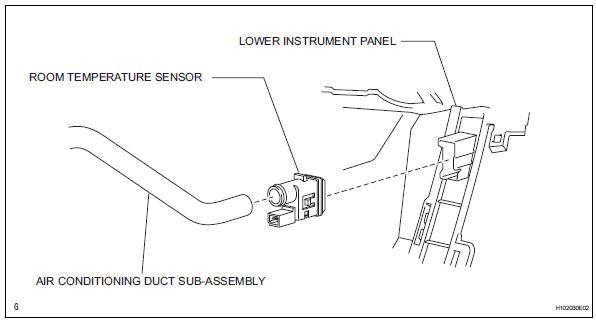
Removal
- Remove lower instrument panel
- Remove the lower instrument panel (see page ip- 16).
- Remove room temperature sensor
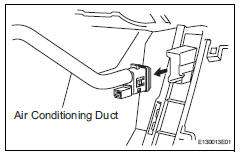
- Disconnect the duct.
- Disconnect the connector.
- Detach the claws and remove the sensor.
Inspection
- Inspect room temperature sensor
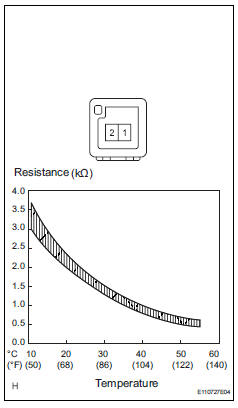
- Measure the resistance of the sensor.
Standard resistance 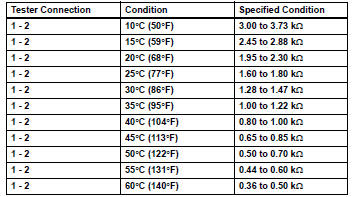
Notice:
- Touching the sensor even slightly may change the resistance value. Hold the connector of the sensor.
- When measuring the resistance, the sensor temperature must be the same as the ambient temperature.
Hint:
As the temperature increases, the resistance decreases (see the graph).
If the result is not as specified, replace the room temperature sensor.
Installation
- Install room temperature sensor
- Attach the claws to install the sensor.
- Connect the connector.
- Connect the duct.
- Install lower instrument panel
- Install the lower instrument panel (see page ip-23).
Installation
- Install ambient temperature sensor
- Connect the connector, and then push in the sensor.
- Install front bumper cover
- Install the front bumper cover (see page et-10).
- Connect cable to negative battery terminal
- Check srs warning light
- Check srs warning light (see page rs-37).
 Condenser
Condenser
Components
On-vehicle inspection
Inspect cooler condenser assembly
If the fins of the cooler condenser are dirty, clean
them with water. Dry the fins with compressed air.
Notic ...
 Evaporator temperatur sensor
Evaporator temperatur sensor
Removal
Remove air conditioning unit
Remove the air conditioning radiator (see page ac-
185).
Remove evaporator temperature sensor
(see page ac-193)
Inspection
Inspect evapo ...
Other materials:
Installation
Install ignition switch assembly
Install the ignition switch with the 2 screws.
Install the ignition key cylinder light connector.
Install the ignition switch connector.
Install steering column cover lower
Attach the 4 claws to install the steering column
l ...
Removal
Table of bolt, screw and nut
Hint:
All bolts, screws and nuts relevant to installing and
removing the instrument panel are shown along with
their alphabet codes in the table below.
Disconnect cable from negative battery
terminal
Caution:
Wait at least 90 seconds after disconne ...
Preparations to
use wireless
communication
The following can be performed using bluetooth® wireless communication:
A portable audio player can be operated and listened to via
audio system
Hands-free phone calls can be made via a cellular phone
In order to use wireless communication, register and connect a
bluetooth® device by p ...
