Toyota RAV4 (XA40) 2013-2018 Service Manual: Check mode procedure
- Check mode (signal check)
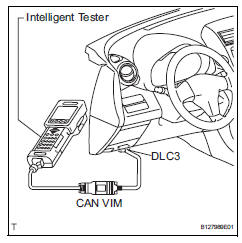
- Connect the intelligent tester (with can vim) to the dlc3.
- Turn the ignition switch on.
- Select the "signal check", and continue checking with the intelligent tester.
Notice:
Select the "signal check" from the "dtc check" screen displayed on the intelligent tester to clear the output dtcs (both present and past).
Hint:
- Check mode is more sensitive to malfunctions than normal mode.
- If the normal system code is output in normal mode even when a sensor signal malfunction is suspected, perform the inspection in check mode.
 Dtc check / clear
Dtc check / clear
Check dtc (using sst (check wire))
Check the dtcs (present trouble code).
Turn the ignition switch on, and wait for
approximately 60 seconds.
Using sst, connect terminals 13(tc) ...
 Data list / active test
Data list / active test
Read data list
Hint:
Using the intelligent tester's data list allows switch,
sensor, actuator and other item values to be read without
removing any parts. Reading the data list early in
trou ...
Other materials:
How to proceed with troubleshooting
Hint:
Use these procedures to troubleshoot the key reminder
warning system.
*: Use the intelligent tester.
Vehicle brought to workshop
Inspect battery voltage
Standard voltage:
11 to 14 v
Hint:
If the voltage is below 11 v, recharge or replace the battery
before proceedi ...
Disassembly
Hint:
Use the same procedures for the rh side and lh side.
The procedures listed below are for the lh side.
Remove no. 1 Rear seat reclining cover lh
Remove the 2 screws.
Using a screwdriver, detach the 5 claws and remove
the cover.
Hint:
Tape the screwdriver tip before ...
