Toyota RAV4 (XA40) 2013-2018 Service Manual: Sliding roof switch assembly
Removal
- Disconnect cable from negative battery terminal
Caution:
Wait at least 90 seconds after disconnecting the cable from the negative (-) battery terminal to prevent airbag and seat belt pretensioner activation.
- Remove map light assembly
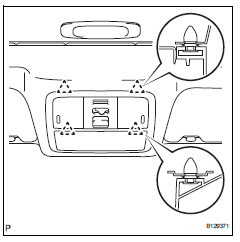
- Using a clip remover, detach the 4 clips and remove the light.
Hint:
Tape the clip remover tip before use.
- Disconnect the map light connector.
Inspection
- Inspect map light assembly
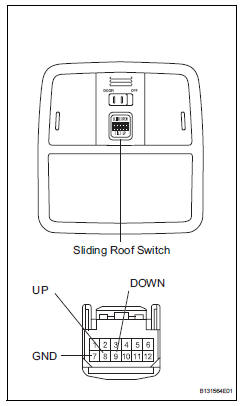
- Measure the resistance of the switch.
Standard resistance 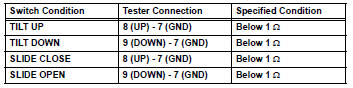
If the result is not as specified, replace the map light assembly.
Installation
- Install map light assembly
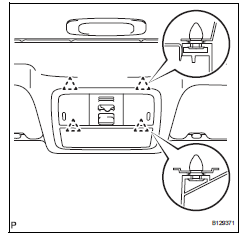
- Connect the map light connector.
- Attach the 4 clips to install the map light.
- Connect cable to negative battery terminal
 Installation (2006/01- )
Installation (2006/01- )
Install sliding roof weatherstrip
Install the sliding roof weatherstrip.
Position the joint of the weatherstrip at the rear
center.
Align the marks on the weatherstrip with the
...
 Steering column
Steering column
...
Other materials:
Diagnosis system
Description
Engine immobiliser system data and diagnostic
trouble codes (dtcs) can be read through the
vehicle's data link connector 3 (dlc3). In some
cases, a malfunction may be occurring in the engine
immobiliser system even though the security
indicator light is not illuminated ...
Other interior features
Sun visors
To set the visor in the forward
position, flip it down.
To set the visor in the side
position, flip down, unhook,
and swing it to the side.
To use the side extender (if
equipped), place the visor in
the side position, then slide it
backward.
Vanity mirrors
Slide the cover to o ...
For vehicles with supplemental restraint system
The rav4 is equipped with a supplemental restraint
system (srs). The srs of this vehicle consists of the
following:
Steering pad
Front passenger airbag assembly
Front seat side airbag assembly
Front seat outer belt assembly with pretensioner
Curtain shield
Center airbag sensor
Fron ...
