Toyota RAV4 (XA40) 2013-2018 Service Manual: Solar sensor (for automatic air conditioning system)
Components
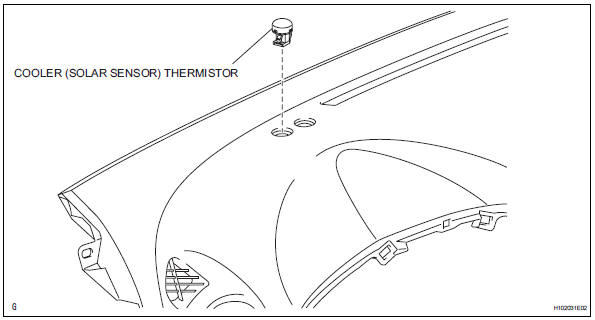
Removal
- Disconnect cable from negative battery terminal
Caution:
Wait at least 90 seconds after disconnecting the cable from the negative (-) battery terminal to prevent airbag and seat belt pretensioner activation.
- Remove solar sensor
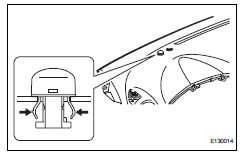
- Using a screwdriver, pull out the solar sensor, then disconnect the connector.
Hint:
Tape the screwdriver tip before use.
Inspection
- Inspect solar sensor
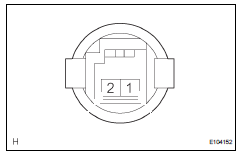
- Using an ohmmeter, connect the positive lead to terminal 2 and the negative lead to terminal 1, then measure the resistance between the terminals.
Standard resistance 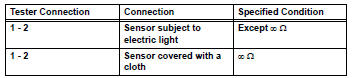
Notice:
The connection procedure for using a digital tester such as a toyota electrical tester is shown above. When using an analog tester, connect the positive (+) lead to terminal 1 and the negative (-) lead to terminal 2 of the a/c solar sensor.
Hint:
- As the inspection light is moved away from the sensor, the voltage increases.
- Use an incandescent lamp for inspection. Bring it within 30 cm (11.8 In.) Of the a/c solar sensor.
If the result is not as specified, replace the solar sensor.
Installation
- Install solar sensor
- Connect the connector, and then push in the solar sensor.
- Connect cable to negative battery terminal
- Check srs warning light
- Check the srs warning light (see page rs-37).
 Evaporator temperatur sensor
Evaporator temperatur sensor
Removal
Remove air conditioning unit
Remove the air conditioning radiator (see page ac-
185).
Remove evaporator temperature sensor
(see page ac-193)
Inspection
Inspect evapo ...
 Heater relay
Heater relay
On-vehicle inspection
Inspect relay (marking: htr)
Measure the resistance of the htr relay.
Standard resistance
If the result is not as specified, replace the relay. ...
Other materials:
Removal and installation of fuel control
parts
Place for removing and installing fuel
system parts
Work in a location with good air ventilation that
does not have welders, grinders, drills, electric
motors, stoves, or any other ignition sources.
Never work in a pit or near a pit as vaporized
fuel will collect in those places.
...
Suspension & axle front shock absorber with coil spring (for sport package)
Components
Removal
Hint:
Use the same procedures for the rh side and lh side.
The procedures listed below are for the lh side.
Remove front wheel
Remove front speed sensor lh (see page bc-
191)
Remove front stabilizer link assembly lh
(see page sp-30)
Remove front shock a ...
Mechanical system tests
Stall speed test
Hint:
This test is to check the overall performance of the
engine and transaxle.
Notice:
Do not perform the stall speed test longer than 5
seconds.
To ensure safety, perform this test in an open and
level area that provides good traction.
The stall speed test sh ...
