Toyota RAV4 (XA40) 2013-2018 Service Manual: System diagram
System diagram (2005/11-2006/01)
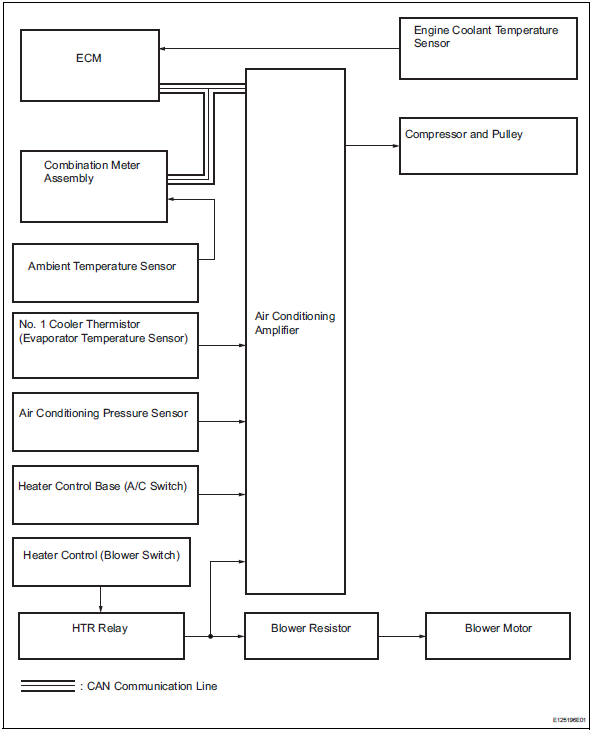
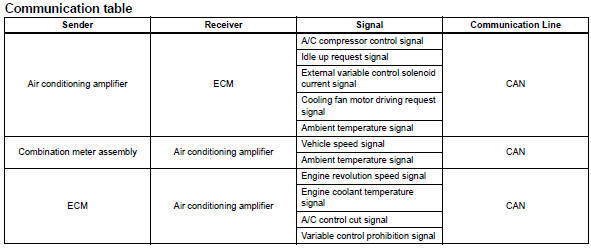
System diagram (2006/01- )
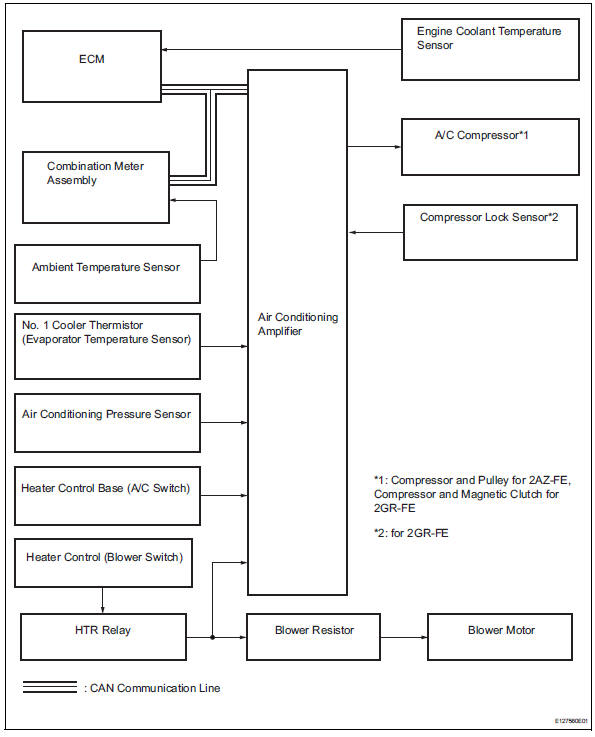
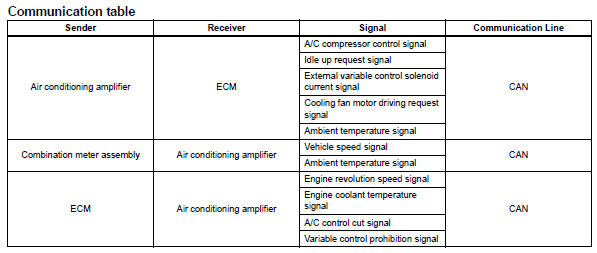
 System description
System description
General
The air conditioning system has the following
features:
The air conditioning amplifier controls the
operation of parts, such as the a/c compressor,
automatically in accord ...
Other materials:
Door lock position circuit
Description
This circuit detects the state of the door lock detection sensor and sends it
to the main body ecu.
Wiring diagram
Inspection procedure
Read value of intelligent tester (door lock position)
Connect the intelligent tester (with can vim) to the
dlc3.
Turn the ignitio ...
Using the automatic air conditioning system
Press .
The dehumidification function begins to operate. Air outlets and fan speed
are automatically adjusted according to the temperature setting and
humidity.
Turn clockwise to
increases the temperature and turn
counterclockwise to decreases
the temperature.
T ...
Source voltage drop
Description
The srs is equipped with a voltage-increase circuit (dc-dc converter) in the
center airbag sensor in
case the source voltage drops.
When the source voltage drops, the voltage-increase circuit (dc-dc converter)
functions to increase the
voltage of the srs to a normal working lev ...

