Toyota RAV4 (XA40) 2013-2018 Service Manual: Tc and cg terminal circuit
Description
Dtc output mode is set by connecting terminals tc and cg of the dlc3.
The dtcs are displayed by blinking the srs warning light.
Hint:
- Make sure that dtc b1281 has not been output. If dtc b1281 has been output, refer to the multiplex communication system.
- When each warning light keeps blinking, a ground short in the wiring of terminal tc of the dlc3 or an internal ground short in each ecu is suspected.
Wiring diagram
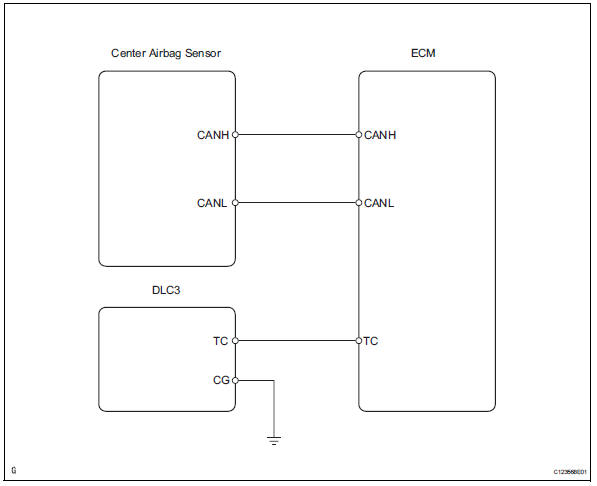
Inspection procedure
- Check wire harness (dlc3 - ecm)
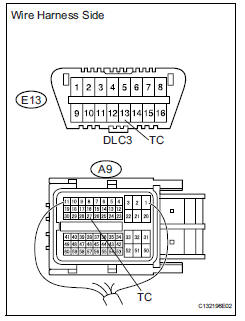
- Turn the ignition switch off.
- Disconnect the a9 connectors from the center airbag sensor .
- Measure the resistance of the wire harness side connectors.
Standard resistance 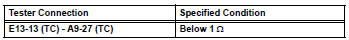

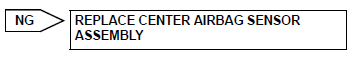
- Check wire harness (cg of dlc3 - body ground)
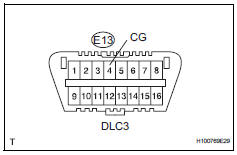
- Measure the resistance of the wire harness side connectors.
Standard resistance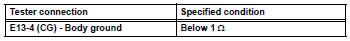

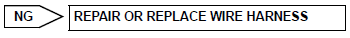
- Check wire harness (tc of ecm)
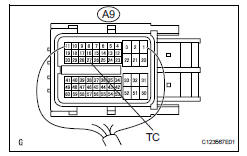
- Measure the resistance of the wire harness side connector.
Standard resistance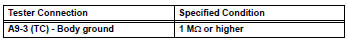

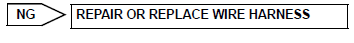
- Replace ecm
- Replace the ecm.
- Check the dtc of the ecm (see page es-35).
Result 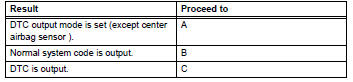

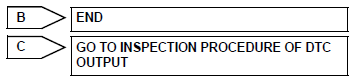
Repair or replace wire harness or each ecu
 Srs warning light does not come on
Srs warning light does not come on
Description
The srs warning light is located on the combination meter.
When the srs is normal, the srs warning light comes on for approximately 6
seconds after the ignition
switch is turned fro ...
Other materials:
Throttle actuator control motor current range / performance
Description
The etcs (electronic throttle control system) has a dedicated power supply
circuit. The voltage (+bm)
is monitored and when it is low (less than 4 v), the ecm determines that there
is a malfunction in the
etcs and cuts off the current to the throttle actuator.
When the volt ...
Correct use of the seat
belts
Extend the shoulder belt so
that it comes fully over the
shoulder, but does not come
into contact with the neck or
slide off the shoulder.
Position the lap belt as low as
possible over the hips.
Adjust the position of the
seatback.
Sit up straight and well back
in the seat.
Do not twis ...
Utility vehicle precautions
This vehicle belongs to the
utility vehicle class, which
has higher ground clearance
and narrower tread in
relation to the height of its
center of gravity to make it
capable of performing in a
wide variety of off-road
applications.
Utility vehicle feature
Specific design characteristics
give it a ...

