Toyota RAV4 (XA40) 2013-2018 Service Manual: Transmission fluid temperature sensor "A" circuit
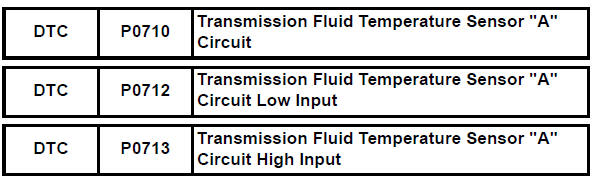
Description
The automatic transmission fluid (atf) temperature sensor converts the atf temperature into a resistance value which is input into the ecm.
The ecm applies a voltage to the temperature sensor through ecm terminal tho1.
The sensor resistance changes with the atf temperature.
One terminal of the sensor is grounded so that the sensor resistance and voltage decrease as the temperature becomes higher.
The ecm calculates the atf based on the voltage signal.
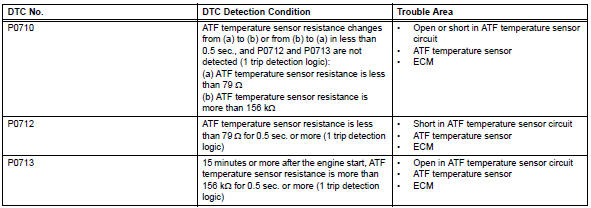
Monitor description
Atf temperature sensor converts atf temperature to an electrical resistance value. Based on the resistance, the ecm determines the atf temperature, and the ecm detects an open or short in the atf temperature circuit. If the resistance value of the atf temperature is less than 79 ù*1 or more than 156 kù*2, the ecm interprets this as a fault in the atf sensor or wiring. The ecm will illuminate the mil and store the dtc.
Hint:
- *1: 150°C (302°f) or more is indicated regardless of the actual atf temperature.
- *2: -40°C (-40°f) is indicated regardless of the actual atf temperature.
- The atf temperature can be checked on the intelligent tester display.
Monitor strategy
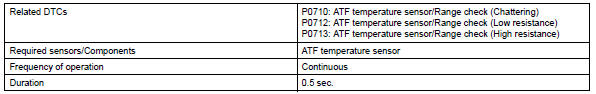
![]()
Typical enabling conditions
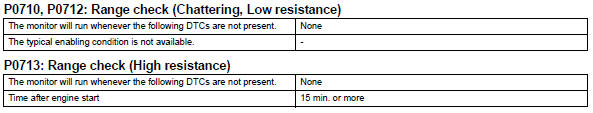
Typical malfunction thresholds
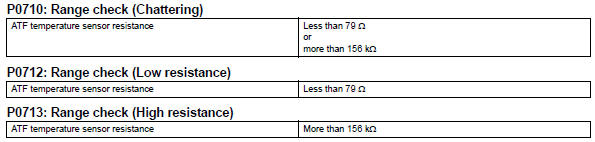
Component operating range
![]()
Wiring diagram
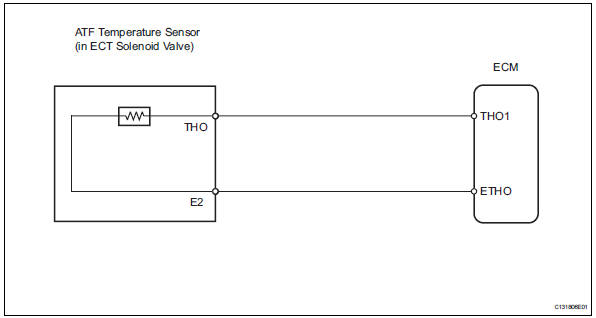
Inspection procedure
Hint:
Using the intelligent tester's data list allows switch, sensor, actuator and other item values to be read without removing any parts. Reading the data list early in troubleshooting is one way to save time.
Notice:
In the table below, the values listed under "normal condition" are reference values. Do not depend solely on these reference values when deciding whether a part is faulty or not.
- Warm up the engine.
- Turn the ignition switch off.
- Connect the intelligent tester to the can vim. Then connect the can vim to the dlc3
- Turn the ignition switch on and turn the tester on.
- Enter the following menus: diagnosis / enhanced obd ii / data list.
- Follow the instructions on the tester and read the data list.
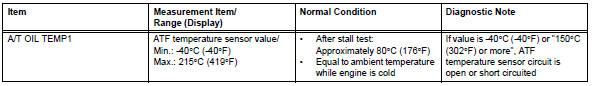
Hint:
- When dtc p0712 is output and the tester output is 150°c (302°f) or more, there is a short circuit.
- When dtc p0713 is output and the tester output is -40°c (-40°f), there is an open circuit.
Measure the resistance between terminal tho1 (tho) and the body ground.
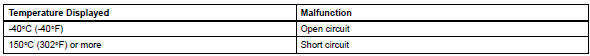
Hint:
If a circuit related to the atf temperature sensor becomes open, p0713 is set in approximately 0.5 Seconds. It is not necessary to inspect the circuit when p0711 is set
- Inspect transmission wire (atf temperature sensor)
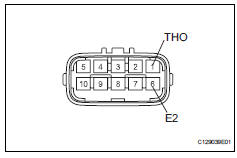
- Disconnect the b27 wire connector.
- Measure the resistance of the transmission wire.
Standard resistance 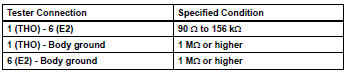
Hint:
If the resistance is out of the specified range of either of the atf temperatures shown in the table below, the driveability of the vehicle may decrease.
Standard resistance 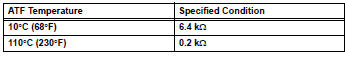

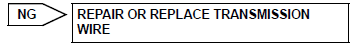
- Check wire harness (transmission wire - ecm)
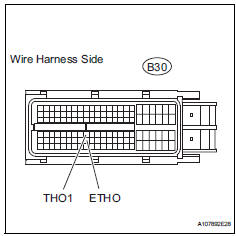
- Disconnect the b30 ecm connector.
- Measure the resistance of the wire harness side connector.
Standard resistance 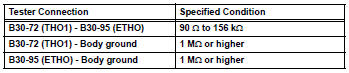

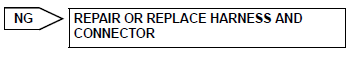
Replace ecm
 Transmission range sensor circuit malfunction (prndl input)
Transmission range sensor circuit malfunction (prndl input)
Description
The park/neutral position (pnp) switch detects the shift lever position and
sends signals to the ecm.
Monitor description
These dtcs indicate a problem with the park/neutral p ...
 Transmission fluid temperature sensor "A" performance
Transmission fluid temperature sensor "A" performance
Description
Refer to dtc p0710 (see page ax-46).
Monitor description
This dtc indicates that there is a problem with output from the atf
temperature sensor and that the
sensor itself is ...
Other materials:
Child restraint systems
Before installing a child
restraint system in the vehicle,
there are precautions
that need to be observed,
different types of child
restraint systems, as well as
installation methods, etc.,
written in this manual.
Use a child restraint system
when riding with a small child
that cannot properly use a ...
Engine control system malfunction
Description
If a malfunction in the engine control system is detected, the operations of
vsc and trc are prohibited
by the fail-safe function. When the signals from the engine are input normally,
the fail-safe is canceled and
the dtc is not stored.
Inspection procedure
Check harn ...
Bus ic communication malfunction
Description
The air conditioning harness connects the air conditioning amplifier and the
servos. The air conditioning
amplifier supplies power and sends operation instructions to each servo through
the air conditioning
harness. Each servo sends damper position information to the air condi ...
