Toyota RAV4 (XA40) 2013-2018 Owners Manual: Using the radio
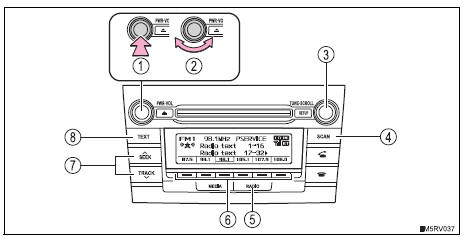
- Power
- Volume
- Adjusting the frequency
- Scanning for receivable stations
- Am/fm mode button
- Station selectors
- Seeking the frequency
- Displaying text message
Setting station presets
- Search for the desired stations by turning the ¢┬žtune¢escroll¢¸
knob or pressing
 on the ¢┬žseek/track¢¸ button.
on the ¢┬žseek/track¢¸ button. - Press and hold one of
 the station is to
the station is to
be set to until you hear a beep.
Scanning radio stations
Scanning the preset radio stations
- Press and hold the ÔÇťscanÔÇŁ button until you hear a beep.
Preset stations will be played for 5 seconds each.
To cancel, press the button again.
- When the desired station is reached, press the button again.
Scanning all the radio stations within range
- Press the ÔÇťscanÔÇŁ button.
All the stations with reception will be played for 5 seconds each.
To cancel, press the button again.
- When the desired station is reached, press the button again.
Switching the display
Press the ÔÇťtextÔÇŁ button to display or hide the radio texts.
If there are continuing texts,
 is displayed.
is displayed.
Press the button to display the remaining texts.
When the battery is disconnected
Stations presets are erased.
Reception sensitivity
- Maintaining perfect radio reception at all times is difficult due to the continually changing position of the antenna, differences in signal strength and surrounding objects, such as trains, transmitters, etc.
- The radio antenna is mounted on the roof. The antenna can be removed from the base by turning it.
Notice
To prevent damage, remove the antenna in the following cases
- The antenna will touch the ceiling of a garage.
- A cover will be put on the roof.
 Audio system types
Audio system types
Vehicles with an entune premium audio with navigation
Refer to the ÔÇťnavigation and multimedia system ownerÔÇÖs
manualÔÇŁ.
Vehicles with an entune audio plus
Refer to the ÔÇťnavigation ...
 Using the cd player
Using the cd player
Power
Volume
Cd eject
Selecting a track or displaying
track list
Searching playback
Random play or back button
Repeat play
Fast-forwarding or rewinding
Changing the audio sour ...
Other materials:
Abs warning light does not come on
Wiring diagram
Refer to the abs warning light circuit (see page bc-135).
Inspection procedure
Check can communication system
Check if the can communication system dtc is output
(see page ca-34).
Result
Perform active test by intelligent tester (abs warning light)
Sele ...
Reassembly (2006/01- )
Install front drive shaft bearing (for rh)
Install the bearing bracket snap ring to the inboard
shaft.
Using sst and a press, press in the drive shaft
bearing to the inboard joint rh.
Sst 09527-10011, 09710-04081
Notice:
The bearing should be installed completely.
Usi ...
Headlight aim
Vertical movement adjusting
bolts
Adjustment bolt A
Adjustment bolt B
Before checking the headlight
aim
Make sure the vehicle has a
full tank of gasoline and the
area around the headlight is
not deformed.
Park the vehicle on level
ground.
Make sure the tire inflation
pressure is at the ...
