Toyota RAV4 (XA40) 2013-2018 Owners Manual: Voice command system
The voice command system enables the hands-free system to be operated using voice commands.
Using the voice command system
- Press the talk switch.
To cancel the voice command system, press and hold the talk switch.
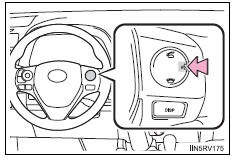
- After a beep sounds, say the desired command.
On the list screen, you can select the desired command.
Microphone
When using the microphone
- It is unnecessary to speak directly into the microphone when giving a command.
- Voice commands may not be recognized if:
- They are spoken too quickly.
- They are spoken at a low or high volume.
- The roof or windows are open.
- Passengers are talking while voice commands are spoken.
- The air conditioning speed is set high.
- The air conditioning vents are turned towards the microphone.
- In the following conditions, the system may not recognize the command properly and using voice commands may not be possible:
- The command is incorrect or unclear. Note that certain words, accents or speech patterns may be difficult for the system to recognize.
- There is excessive background noise, such as wind noise.
Casual speech recognization
Due to natural language speech recognition technology, this system enables recognition of a command when spoken naturally. However, the system cannot recognize every variation of each command.
In some situations, it is possible to omit the command for the procedure and directly state the desired operation.
Not all voice commands are displayed in the shortcut menu.
This function is available in english, spanish and french.
Expression examples for each function
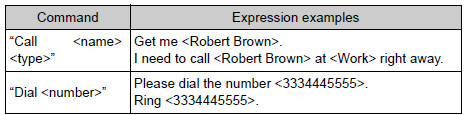
Command list
Some recognizable voice commands and their actions are shown below as examples.
Basic
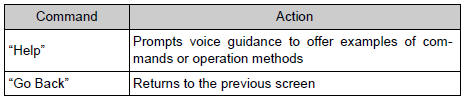
Phone
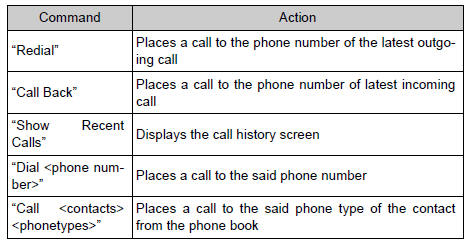
 BluetoothÂŽ
BluetoothÂŽ
When using the bluetoothÂŽ audio system
In the following conditions, the system may not function.
If the portable audio player is turned off
If the portable audio player is not connected
If t ...
 Using the interior lights
Using the interior lights
Interior lights list
Interior lights
Interior/personal lights
Engine switch light (if equipped)
Cup holder light (if equipped)
Interior lights
Front
Off
Door position
The in ...
Other materials:
Problem symptoms table (2005/11-2006/01)
Hint:
Use the table below to help determine the cause of the
problem symptom. The potential causes of the symptoms
are listed in order of probability in the "suspected area"
column of the table. Check each symptom by checking the
suspected areas in the order they are listed. Re ...
Removal (2006/01- )
Disconnect cable from negative battery
terminal
Caution:
Wait at least 90 seconds after disconnecting the
cable from the negative (-) battery terminal to
prevent airbag and seat belt pretensioner activation.
Remove front door scuff plate lh
Using a screwdriver, detach the 10 cla ...
Blower motor circuit
Description
The blower motor is operated by signals from the air conditioning amplifier.
Blower motor speed signals
are transmitted in accordance with changes in the duty ratio.
Wiring diagram
Inspection procedure
Perform active test by intelligent tester (blower motor)
Conne ...
