Toyota RAV4 (XA40) 2013-2018 Service Manual: Engine immobiliser system
Parts location
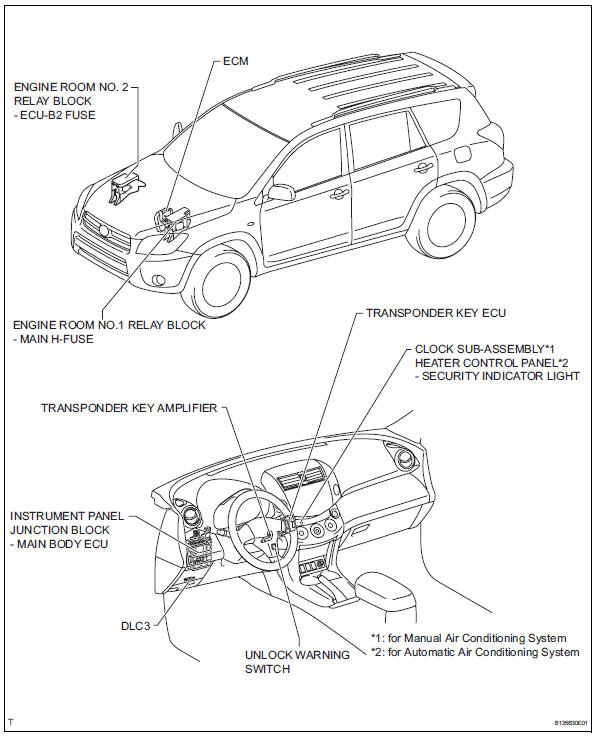
System diagram
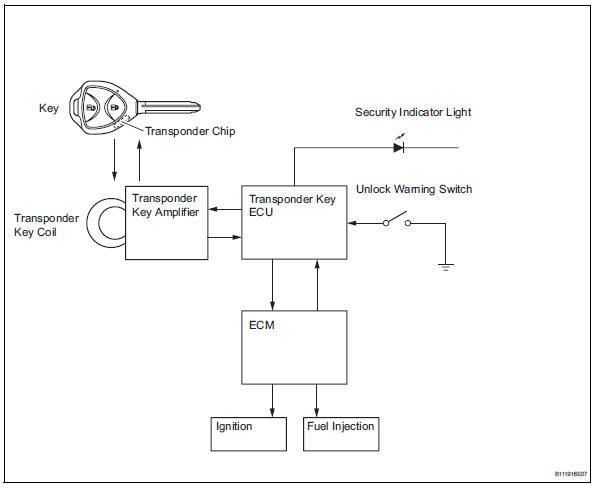
- System description
- How to proceed with troubleshooting
- Registration
- Problem symptoms table
- Terminals of ecu
 System description
System description
Engine immobiliser system description
The engine immobiliser system is designed to prevent
the vehicle from being stolen. This system uses a
transponder key ecu that stores the key codes of
a ...
Other materials:
Throttle actuator control motor circuit
Description
The throttle actuator is operated by the ecm and opens and closes the
throttle valve using gears.
The opening angle of the throttle valve is detected by the throttle position (tp)
sensor, which is mounted
on the throttle body. The tp sensor provides feedback to the ecm. This ...
Summary of the blind spot monitor
The blind spot monitor is a system that has 2 functions;
The blind spot monitor function
Assists the driver in making the decision when changing lanes
The rear cross traffic alert function
Assists the driver when backing up
These functions use same sensors.
Bsm main switch
...
Center power outlet socket
Components
Removal
Disconnect cable from negative battery
terminal
Caution:
Wait at least 90 seconds after disconnecting the
cable from the negative (-) battery terminal to
prevent airbag and seat belt pretensioner activation.
Remove no. 1 Console upper panel garnish
(see page ...

