Toyota RAV4 (XA50) 2019-2026 Owners Manual: Brake Hold
The brake hold system keeps the brake applied when the shift lever is in D, S or N with the system on and the brake pedal has been depressed to stop the vehicle. The system releases the brake when the accelerator pedal is depressed with the shift lever in D or S to allow smooth start off.
Enabling the system
Turn the brake hold system on The brake hold standby indicator (green) A comes on. While the system is holding the brake, the brake hold operated indicator (yellow) B comes on.
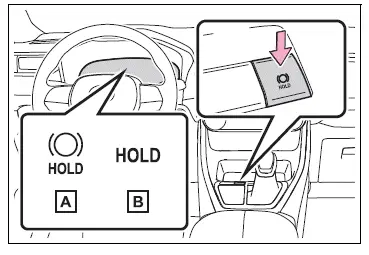
â– Brake hold system operating conditions
The brake hold system cannot be turned on in the following conditions:
- The driver's door is not closed.
- The driver is not wearing the seat belt.
If any of the conditions above are detected when the brake hold system is enabled, the system will turn off and the brake hold standby indicator light will go off. In addition, if any of the conditions are detected while the system is holding the brake, a warning buzzer will sound and a message will be shown on the multi-information display. The parking brake will then be set automatically.
â– Brake hold function
- If the brake pedal is left released for a period of about 3 minutes after the system has started holding the brake, the parking brake will be set automatically. In this case, a warning buzzer sounds and a message is shown on the multi-information display.
- To turn the system off while the system is holding the brake, firmly depress the brake pedal and press the button again.
- The brake hold function may not hold the vehicle when the vehicle is on a steep incline. In this situation, it may be necessary for the driver to apply the brakes. A warning buzzer will sound and the multi-information display will inform the driver of this situation. If a warning message is shown on the multi-information display, read the message and follow the instructions.
â– When the parking brake is set automatically while the system is holding the brakes
Perform any of the following operations to release the parking brake.
- Depress the accelerator pedal.
(The parking brake will not be released automatically if the seat belt is not fastened.)
- Operate the parking brake switch with the brake pedal depressed.
Make sure that the parking brake indicator light goes off.
â– When an inspection at your Toyota dealer is necessary
When the brake hold standby indicator (green) does not illuminate even when the brake hold switch is pressed with the brake hold system operating conditions met, the system may be malfunctioning. Have the vehicle inspected at your Toyota dealer.
â– If "Brake Hold Malfunction Press Brake to Deactivate Visit Your Dealer" or "Brake Hold Malfunction Visit Your Dealer" is displayed on the multi-information display
The system may be malfunctioning.
Have the vehicle inspected by your Toyota dealer.
â– Warning messages and buzzers
Warning messages and buzzers are used to indicate a system malfunction or to inform the driver of the need for caution. If a warning message is shown on the multi-information display, read the message and follow the instructions.
WARNING
â– When the vehicle is on a steep incline
Take care when using the brake hold system on a steep incline, exercise caution. The brake hold function may not hold brakes in such situations.
Also, the system may not activate depending on the angle of the slope.
â– When stopped on a slippery road
The system cannot stop the vehicle when the gripping ability of the tires has been exceeded. Do not use the system when stopped on a slippery road.
NOTICE
â– When parking the vehicle
The brake hold system is not designed for use when parking the vehicle for a long period of time. Turning the engine switch off while the system is holding the brake may release the brake, which would cause the vehicle to move. When operating the engine switch, depress the brake pedal, shift the shift lever to P and set the parking brake.
 Parking brake
Parking brake
The parking brake can be
set or released automatically
or manually.
In automatic mode, the
parking brake can be set or
released automatically
according to shift lever
operation. Also, even in
automat ...
Other materials:
Air mix control servo motor (for automatic air conditioning system)
Components
Removal
Remove air conditioning unit
Remove the air conditioning radiator (see page ac-
185).
Remove air mix control servo motor (see
page ac-191)
Inspection
Inspect air mix control servo motor
Inspect the servo motor operation.
Connect ...
Tire inflation pressure
Make sure to maintain the
proper tire inflation pressure.
Tire inflation pressure
should be checked at least
once per month. However,
Toyota recommends that
tire inflation pressure be
checked once every two
weeks.
Checking the specified
tire inflation pressure
The recommended cold tire
inflation pr ...
Child restraint system
fixed with a seat belt
A child restraint system for a
small child or baby must itself be
properly restrained on the seat
with the lap portion of the
lap/shoulder belt.
â– Installing child restraint
system using a seat belt
(child restraint lock function
belt)
Install the child restraint system
in accordance to the operat ...

