Toyota RAV4 (XA40) 2013-2018 Service Manual: Customer problem analysis
Hint:
- In troubleshooting, confirm that the problem symptoms have been accurately identified. Preconceptions should be discarded in order to make an accurate judgment. To clearly understand what the problem symptoms are, it is extremely important to ask the customer about the problem and the conditions at the time the malfunction occurred.
- Gather as much information as possible for reference.
Past problems that seem unrelated may also help in some cases.
- The following 5 items are important points in the problem analysis:
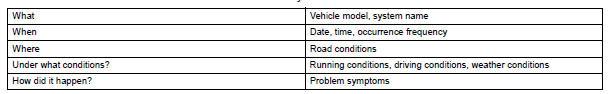
 Operation flow
Operation flow
Hint:
Perform troubleshooting in accordance with the
procedures below. The following is an outline of basic
troubleshooting procedures. Confirm the troubleshooting
procedures for the circuit you a ...
 Symptom confirmation and diagnostic trouble code
Symptom confirmation and diagnostic trouble code
Hint:
The diagnostic system in the rav4 has various
functions.
The first function is the diagnostic trouble code
(dtc) check. A dtc is a code stored in the ecu
memory whenever a malfunction ...
Other materials:
Operating a usb memory
Connecting a usb memory enables you to enjoy music from the
vehicle speakers.
Connecting a usb memory
Open the cover and connect
a usb memory.
Turn on the power of the usb
memory if it is not turned on.
Press the “media” button repeatedly until “usb” is displayed.
Cont ...
Diagnosis system
Description
The occupant classification ecu controls the functions of
the occupant classification system on the vehicle. Data
of the occupant classification system can be read in the
data link connector 3 (dlc3) of the vehicle. When the
system seems to be malfunctioning, use the intelligen ...
Driving position memory
Your preferred driving position (the position of the driver’s seat) can
be recorded and recalled by pressing a button.
Two different driving positions can be recorded into memory.
Recording procedure
Check that the shift lever is in p.
Turn the engine switch to the “on” position (ve ...
