Toyota RAV4 (XA40) 2013-2018 Service Manual: Disassembly
- Remove no. 1 Side defroster nozzle duct
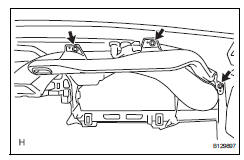
- Remove the 3 screws and duct.
- Remove no. 2 Side defroster nozzle duct
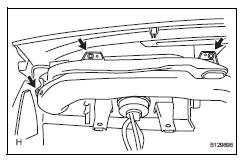
- Remove the 3 screws and duct.
- Remove no. 1 Heater to register duct
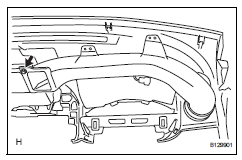
- Remove the screw and duct.
- Remove no. 2 Heater to register duct
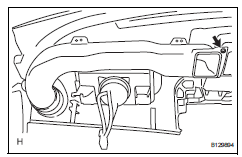
- Remove the screw and duct.
- Remove no. 3 Heater to register duct
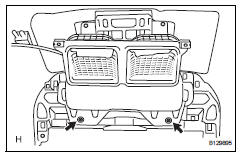
- Remove the 2 screws and duct.
- Remove no. 1 Instrument panel register assembly
- Remove no. 2 Instrument panel register assembly
- Remove front passenger airbag assembly (see page rs-350)
- Remove automatic light control sensor (for automatic light control system)
- Remove cooler (solar sensor) thermistor (for automatic air conditioning system)
 Removal
Removal
Table of bolt, screw and nut
Hint:
All bolts, screws and nuts relevant to installing and
removing the instrument panel are shown along with
their alphabet codes in the table below.
Di ...
 Reassembly
Reassembly
Install cooler (solar sensor) thermistor
(for automatic air conditioning system)
Install automatic light control sensor
(for automatic light control system)
Install front passenger airbag a ...
Other materials:
If the vehicle becomes
stuck
Carry out the following procedures
if the tires spin or
the vehicle becomes stuck
in mud, dirt or snow:
Recovering procedure
1. Stop the engine. Set the
parking brake and shift the
shift lever to P.
2. Remove the mud, snow or
sand from around the stuck
tire.
3. Place wood, stones or some
other mat ...
Air inlet control servo motor
Components
Removal
Remove blower assembly
Remove the blower (see page ac-203).
Remove air inlet control servo motor (see
page ac-210)
Inspection
Inspect air inlet control servo motor (for automatic air conditioning
system)
Inspect the servo motor operation. ...
Removal
Disconnect cable from negative battery
terminal
Caution:
Wait at least 90 seconds after disconnecting the
cable from the negative (-) battery terminal to
prevent airbag and seat belt pretensioner activation.
Remove air cleaner cap (see page es-411)
Remove air cleaner case
...
