Toyota RAV4 (XA40) 2013-2018 Service Manual: Front occupant classification sensor rh collision detection
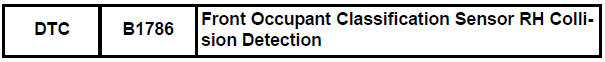
Description
Dtc b1786 is output when the occupant classification ecu receives a collision detection signal sent by the front occupant classification sensor rh when an accident occurs.
Dtc b1786 is also output when the front seat assembly rh is subjected to a strong impact, even if an actual accident does not occur.
However, when the occupant classification ecu outputs a collision detection signal, even if the vehicle is not in a collision, dtc b1786 can be cleared by performing the zero point calibration and sensitivity check.
Therefore, when dtc b1786 is output, first perform the zero point calibration and sensitivity check.
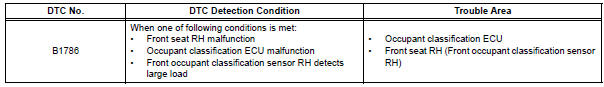
Wiring diagram
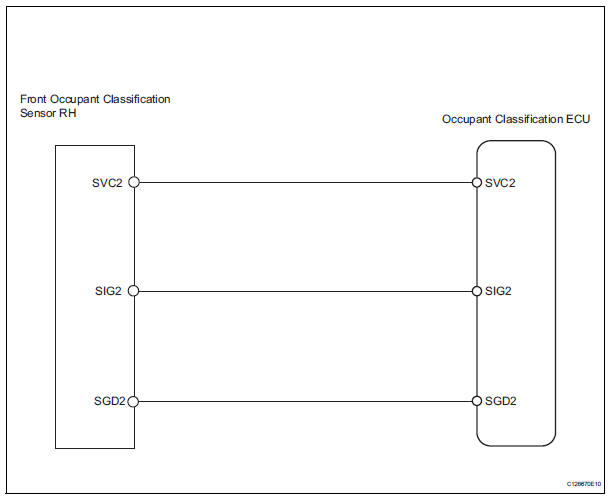
Inspection procedure
- Perform zero point calibration
- Connect the intelligent tester to the dlc3.
- Turn the ignition switch on.
- Using the intelligent tester, perform the zero point calibration (see page rs-241).
Ok: completed is displayed.

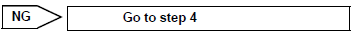
- Perform sensitivity check
- Using the intelligent tester, perform the sensitivity check (see page rs-241).
Standard value: 27 to 33 kg (59.52 To 72.75 Lb)


- Check for dtc
- Turn the ignition switch on.
- Clear the dtcs (see page rs-249).
Hint:
First clear dtcs stored in the occupant classification ecu and then in the center airbag sensor.
- Turn the ignition switch off.
- Turn the ignition switch on.
- Check the dtcs (see page rs-249).
Ok: dtc b1786 is not output.
Hint:
Dtcs other than dtc b1786 may be output at this time, but they are not related to this check.

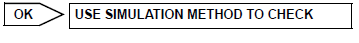
- Replace front seat assembly rh
- Turn the ignition switch off.
- Disconnect the cable from the negative (-) battery terminal, and wait for at least 90 seconds.
- Replace the front seat rh (see page se-8).
Hint:
Perform the inspection using parts from a normal vehicle if possible.

- Perform zero point calibration
- Connect the cable to the negative (-) battery terminal, and wait for at least 2 seconds.
- Connect the intelligent tester to the dlc3.
- Turn the ignition switch on.
- Using the intelligent tester, perform the zero point calibration (see page rs-241).
Ok: completed is displayed.

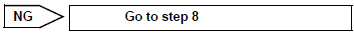
- Perform sensitivity check
- Using the intelligent tester, perform the sensitivity check (see page rs-241).
Standard value: 27 to 33 kg (59.52 To 72.75 Lb)

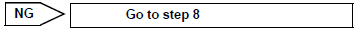
- Check for dtc
- Turn the ignition switch on.
- Clear the dtcs (see page rs-249).
Hint:
First clear dtcs stored in the occupant classification ecu and then in the center airbag sensor.
- Turn the ignition switch off.
- Turn the ignition switch on.
- Check the dtcs (see page rs-249).
Ok: dtc b1786 is not output.
Hint:
Dtcs other than dtc b1786 may be output at this time, but they are not related to this check.

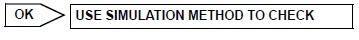
- Replace occupant classification ecu
- Turn the ignition switch off.
- Disconnect the cable from the negative (-) battery terminal, and wait for at least 90 seconds.
- Replace the occupant classification ecu (see page rs- 392).

- Perform zero point calibration
- Connect the cable to the negative (-) battery terminal, and wait for at least 2 seconds.
- Connect the intelligent tester to the dlc3.
- Turn the ignition switch on.
- Using the intelligent tester, perform the zero point calibration (see page rs-241).
Ok: completed is displayed.

- Perform sensitivity check
- Using the intelligent tester, perform the sensitivity check (see page rs-241).
Standard value: 27 to 33 kg (59.52 To 72.75 Lb)

End
 Front occupant classification sensor lh collision detection
Front occupant classification sensor lh collision detection
Description
Dtc b1785 is output when the occupant classification ecu receives a collision
detection signal sent by
the front occupant classification sensor lh when an accident occurs.
Dtc b ...
 Rear occupant classification sensor lh collision detection
Rear occupant classification sensor lh collision detection
Description
Dtc b1787 is output when the occupant classification ecu receives a collision
detection signal sent by
the rear occupant classification sensor lh when an accident occurs.
Dtc b1787 ...
Other materials:
Removal
Disconnect cable from negative battery
terminal
Caution:
Wait at least 90 seconds after disconnecting the
cable from the negative (-) battery terminal to
prevent airbag and seat belt pretensioner activation.
Remove generator assembly
Remove the generator assembly from the vehicl ...
Disposal
Hint:
When scrapping a vehicle equipped with an srs or disposing
of the front passenger side knee airbag, be sure to deploy the
airbag first in accordance with the procedure described
below. If any abnormality occurs with the airbag deployment,
contact the service dept. Of toyota motor sales,
...
Short in driver side squib 2nd step circuit
Description
The driver side squib 2nd step circuit consists of the center airbag sensor,
the spiral cable and the
steering pad.
The circuit instructs the srs to deploy when the deployment conditions are met.
These dtcs are recorded when a malfunction is detected in the driver side squi ...
