Toyota RAV4 (XA50) 2019-2026 Owners Manual: Garage door opener
The garage door opener can be programmed using the HomeLink to operate garage doors, gates, entry doors, door locks, home lighting systems, security systems, and other devices.
â– HomeLink programming procedure
The programming procedures can also be found at the following URL.
System components
The HomeLink wireless control system in your vehicle has 3 buttons which can be programmed to operate 3 different devices. Refer to the programming methods on the following pages to determine the method which is appropriate for the device.
Vehicles with auto anti-glare inside rear view mirror
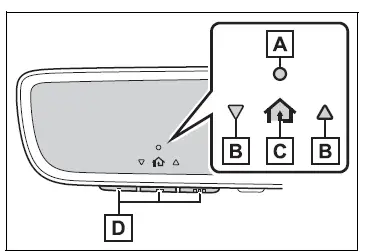
- HomeLink indicator light
- Garage door operation indicators
- HomeLink icon
Illuminates while HomeLink is operating.
- Buttons
Vehicles with Digital Rearview Mirror
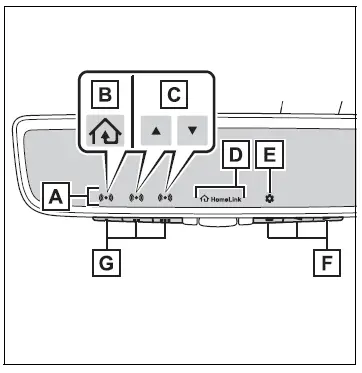
- HomeLink indicator light
Illuminates above each button selected.
- HomeLink icon
- Garage door operation indicators
- HomeLink logo
Appears while HomeLink is operating.
When the HomeLink button is pressed, the logo disappears even while the HomeLink is operating.
- Setting icon
Press the menu button to change the setting.
- Menu buttons
- HomeLink buttons
â– Codes stored in the HomeLink memory
- The registered codes are not erased even if the battery cable is disconnected.
- If learning failed when registering a different code to a HomeLink button that already has a code registered to it, the already registered code will not be erased.
WARNING
â– When programming a garage door or other remote control device
The garage door or other device may operate, so ensure people and objects are out of danger to prevent potential harm.
â– Conforming to federal safety standards
Do not use the HomeLink compatible transceiver with any garage door opener or device that lacks safety stop and reverse features as required by federal safety standards.
This includes any garage door that cannot detect an interfering object. A door or device without these features increases the risk of death or serious injury.
â– When operating or programming HomeLink
Never allow a child to operate or play with the HomeLink buttons.
 Armrest
Armrest
Fold down the armrest for use.
NOTICE
â– To prevent damage to the
armrest
Do not apply too much load on the
armrest.
Assist grips
An assist grip installed on the
ceiling can be used to support
your b ...
 Programming HomeLink
Programming HomeLink
â– Before programming
HomeLink
During programming, it is possible
that garage doors,
gates, or other devices may
operate. For this reason,
make sure that people and
objects are clear of the
g ...
Other materials:
LTA (Lane Tracing Assist)
While driving on a road with
clear white (yellow) lane
lines, the LTA system warns
the driver if the vehicle may
deviate from the current
lane or course*, and also
can slightly operate the
steering wheel to help avoid
deviation from the lane or
course*. Also, while the
dynamic radar cruise control
w ...
Reassembly
Install sliding roof drive cable
Using a screwdriver, slide the sliding roof drive
cable sub-assemblies in the direction indicated by
the arrow in the illustration to install them.
Hint:
Tape the screwdriver tip before use.
Engage the 2 claws and install the sliding roof ...
Hood
Release the lock from the inside of the vehicle to open the hood
Pull the hood lock release lever.
The hood will pop up slightly.
Push the auxiliary catch lever to
the left and lift the hood.
Hold the hood open by inserting
the supporting rod into the slot.
Cautio ...
