Toyota RAV4 (XA40) 2013-2018 Service Manual: How to proceed with troubleshooting (2006/01- )
Hint:
- Use these procedures to troubleshoot the air conditioning system
- *: Use the intelligent tester.
- Vehicle brought to workshop

- Customer problem analysis and symptom check

- Inspect battery voltage
Standard voltage: 11 to 14 v
If the voltage is below 11 v, recharge or replace the battery before proceeding.

- Check can communication system*
- Use the intelligent tester to check if the can communication system is functioning.
Result
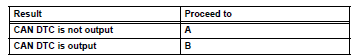


- Check dtc*
- Check for dtcs and write down any dtcs that are output.
- Clear the dtcs.
- Recheck for dtcs. Based on the dtcs output above, try to cause output of the air conditioning system dtc by simulating the operation indicated by the dtc.
Result 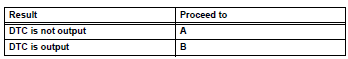

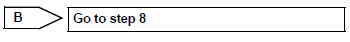
- Refer to problem symptoms table
Result 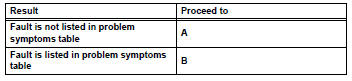

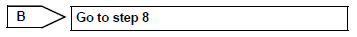
- Overall analysis and troubleshooting*
- Data list / active test (see page ac-128)
- Terminals of ecu (see page ac-123)

- Adjust, repair or replace

- Confirmation test

End
 How to proceed with troubleshooting (2005/11-2006/01)
How to proceed with troubleshooting (2005/11-2006/01)
Hint:
Use these procedures to troubleshoot the air conditioning
system.
*: Use the intelligent tester.
Vehicle brought to workshop
Customer problem analysis and symptom check
...
 Problem symptoms table (2005/11-2006/01)
Problem symptoms table (2005/11-2006/01)
Hint:
Use the table below to help determine the cause of the
problem symptom. The potential causes of the symptoms
are listed in order of probability in the "suspected area"
column ...
Other materials:
Front shock absorber with coil spring
Components
Removal
Hint:
Use the same procedures for the rh side and lh side.
The procedures listed below are for the lh side.
Remove front wheel
Disconnect front speed sensor lh
Disconnect front stabilizer link assembly
lh
Remove front shock absorber with coil spring lh
...
Monitor drive pattern
Test monitor drive pattern for ect
Caution:
Perform this drive pattern on a level surface and
strictly observe the posted speed limits and traffic
laws while driving.
Hint:
Performing this drive pattern is one method to simulate
the ect's malfunction detection conditions.
The dtcs may ...
Removal
Hint:
Use the same procedures for the rh side and lh side.
The procedures listed below are for the lh side.
Remove rear wheel
Remove rear stabilizer link assembly lh
Remove the nut and disconnect the link from the
suspension no. 2 Arm.
Remove the nut and link from the sta ...
