Toyota RAV4 (XA40) 2013-2018 Owners Manual: If the electronic key does not operate properly (vehicles with a smart key system)
If communication between the electronic key and vehicle is interrupted („_p. 107) Or the electronic key cannot be used because the battery is depleted, the smart key system and wireless remote control cannot be used. In such cases, the doors can be opened and the engine can be started by following the procedure below.
Locking and unlocking the doors
Use the mechanical key In order to perform the following operations:
- Locks all the doors
- Unlocks the door
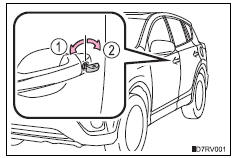
Turning the key rearward unlocks the driver’s door. Turning the key once again within 3 seconds unlocks the other doors.
Starting the engine
- Ensure that the shift lever is in p and depress the brake pedal.
- Touch the toyota emblem side of the electronic key to the engine switch.
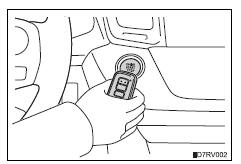
When the electronic key is detected, a buzzer sounds and the engine switch will turn to ignition on mode.
When the smart key system is deactivated in customization setting, the engine switch will turn to accessory mode.
- Firmly depress the brake pedal and check that the smart key system indicator light (green) turns on.
- Press the engine switch.
In the event that the engine still cannot be started, contact your toyota dealer.
Stopping the engine
Shift the shift lever to p and press the engine switch as you normally do when stopping the engine.
Replacing the key battery
As the above procedure is a temporary measure, it is recommended that the electronic key battery be replaced immediately when the battery is depleted.
Changing engine switch modes
Release the brake pedal and press the engine switch in step 3 above.
The engine does not start and modes will be changed each time the switch is pressed
When the electronic key does not work properly
- Make sure that the smart key system has not been deactivated in the customization setting. If it is off, turn the function on.
- Check if battery-saving mode is set. If it is set, cancel the function.
 If the shift lever cannot
be shifted from p
If the shift lever cannot
be shifted from p
If the shift lever cannot be shifted with your foot on the brake
pedal, there may be a problem with the shift lock system (a system
to prevent accidental operation of the shift lever). Have the
veh ...
 If the vehicle battery
is discharged
If the vehicle battery
is discharged
The following procedures may be used to start the engine if the
vehicle’s battery is discharged.
You can also call your toyota dealer or a qualified repair shop.
If you have a set of jumper (or ...
Other materials:
Check mode procedure
Description
Check mode has a higher sensitivity to malfunctions
and can detect malfunctions that normal mode
cannot detect. Check mode can also detect all the
malfunctions that normal mode can detect. In check
mode, dtcs are detected with 1 trip detection logic.
Check mode pro ...
Map light assembly
Components
Removal
Disconnect cable from negative battery
terminal
Caution:
Wait at least 90 seconds after disconnecting the
cable from the negative (-) battery terminal to
prevent airbag and seat belt pretensioner activation.
Remove map light assembly
Detach the 4 cli ...
Thermostat
Components
Removal
Remove no. 1 Engine under cover
Drain engine coolant (see page co-6)
Remove radiator support opening cover
Disconnect no. 2 Radiator hose
Remove water inlet
Remove the 2 nuts and disconnect the water inlet
from the cylinder block.
Remove thermostat
...
