Toyota RAV4 (XA40) 2013-2018 Service Manual: Check mode procedure
- Description
- Check mode has a higher sensitivity to malfunctions and can detect malfunctions that normal mode cannot detect. Check mode can also detect all the malfunctions that normal mode can detect. In check mode, dtcs are detected with 1 trip detection logic.
- Check mode procedure
- Make sure that the following conditions below are met:
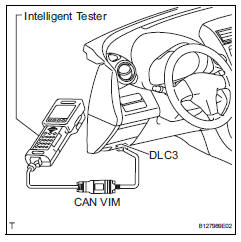
- Battery positive voltage 11 v or more
- Throttle valve fully closed
- Transaxle in the p or n position
- A/c off
- Turn the ignition switch off.
- Connect the intelligent tester to the can vim. Then connect the can vim to the dlc3.
- Turn the ignition switch on and turn the tester on.
- Enter the following menus: diagnosis / enhanced obd ii / check mode.
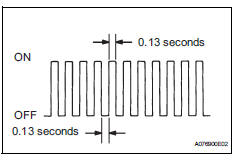
- Change the ecm to check mode. Make sure the mil flashes as shown in the illustration.
Notice:
All dtcs and freeze frame data recorded will be erased if: 1) the intelligent tester is used to change the ecm from normal mode to check mode or vice versa; or 2) during check mode, the ignition switch is turned from on to acc or off.
Before check mode, make notes of the dtcs and freeze frame data.
- Start the engine. The mil should turn off after the engine starts.
- Perform "monitor drive pattern" for the ect
test (see page ax-19).
(Or, simulate the conditions of the malfunction described by the customer.)
- After simulating the malfunction conditions, use the tester to check the dtc and freeze frame data.
 Dtc check / clear
Dtc check / clear
Check dtc
Dtcs which are stored in the ecm can be displayed
with the intelligent tester.
The intelligent tester can display pending dtcs and
current dtcs. Some dtcs are not stored ...
 Fail-safe chart
Fail-safe chart
Fail-safe chart
This function minimizes the loss of the ect functions
when a malfunction occurs in a sensor or solenoid.
Automatic transmission fluid (atf) temperature
sensor:
when the ...
Other materials:
Glossary of sae and toyota terms
This glossary lists all sae-j1930 terms and abbreviations
used in this manual in compliance with sae
recommendations, as well as their toyota equivalents.
...
Shift solenoid "d" performance (shift solenoid valve s4)
System description
The ecm uses signals from the output shaft speed sensor and input speed
sensor to detect the actual
gear position (1st, 2nd, 3rd or o/d gear).
Then the ecm compares the actual gear with the shift schedule in the ecm memory
to detect mechanical
problems of the shift s ...
Detailed bluetooth®
system settings
You can confirm and change the detailed bluetooth® settings.
How to check and change detailed bluetooth® settings
Display the “bluetooth* setup” screen.
Select “system settings”.
The following screen is displayed:
Bluetooth® power on/off. You can change bluetooth®
fu ...
