Toyota RAV4 (XA40) 2013-2018 Service Manual: Dtc check / clear
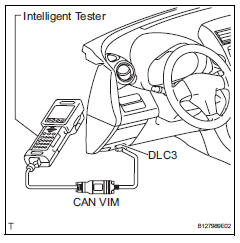
- Check dtc
- Dtcs which are stored in the ecm can be displayed
with the intelligent tester.
The intelligent tester can display pending dtcs and current dtcs. Some dtcs are not stored unless a malfunction is detected in consecutive driving cycles. When a malfunction is detected in only one driving cycle, it is stored as a pending dtc.
- Connect the intelligent tester to the can vim.
Then connect the can vim to the dlc3.
- Turn the ignition switch on and turn the tester on.
- Enter the following menus: diagnosis / enhanced obd ii / dtc info / current codes (or pending code).
- Confirm the dtcs and freeze frame data and then write them down.
- Confirm the details of the dtcs (see page ax- 35).
Notice:
When simulating a symptom with the scan tool to check for dtcs, use normal mode.
For codes on the diagnostic trouble code chart subject to "2 trip detection logic", perform the following actions.
Turn the ignition switch off after the symptom is simulated once. Then repeat the simulation process again. When the symptom has been simulated twice, the mil illuminates and the dtcs are recorded in the ecm.
- Clear dtc
- When using the intelligent tester:
- Connect the intelligent tester to the can vim.
Then connect the can vim to the dlc3.
- Turn the ignition switch on and turn the tester on.
- Enter the following menus: diagnosis / enhanced obd ii / dtc info / clear codes. Then and press yes.
Hint:
When operating the tester to erase the codes, the dtcs and freeze frame data will be erased.
- When not using the intelligent tester:
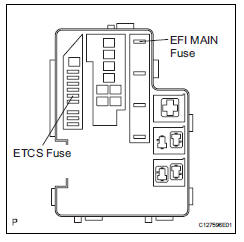
- Disconnect the battery terminal or remove the efi main and etcs fuses from the engine room no. 1 Relay block and engine room no. 1 Junction block for 60 seconds or more. However, if you disconnect the battery terminal, perform the "initialization" procedure (see page ax- 18).
 Diagnosis system
Diagnosis system
Description
When troubleshooting on-board diagnostic (obd
ii) vehicles, the vehicle must be connected to the
obd ii scan tool (complying with sae j1987).
Various data output from the ...
 Check mode procedure
Check mode procedure
Description
Check mode has a higher sensitivity to malfunctions
and can detect malfunctions that normal mode
cannot detect. Check mode can also detect all the
malfunctions that normal m ...
Other materials:
Removal (2005/11-2006/01)
Disconnect cable from negative battery
terminal
Caution:
Wait at least 90 seconds after disconnecting the
cable from the negative (-) battery terminal to
prevent airbag and seat belt pretensioner activation.
Remove roof headlining assembly
Remove the roof headlining (see page ir ...
Snow mode switch (AWD
vehicles)
Snow mode can be selected
to suit the conditions when
driving on slippery road surfaces,
such as on snow.
System operation
â– Dynamic Torque Control
AWD vehicles
Press the snow mode switch.
When the switch is pressed, the
system switches to snow mode and
the snow mode indicator illuminates
on the ...
Disposal
Hint:
When scrapping a vehicle equipped with srs or disposing of
the front seat side airbag, be sure to deploy the airbag first in
accordance with the procedure described below. If any
abnormality occurs with the airbag deployment, contact the
service dept. Of toyota motor sales, u.S.A., Inc.
...
