Toyota RAV4 (XA40) 2013-2018 Service Manual: Diagnosis system
- Description
- When troubleshooting on-board diagnostic (obd
ii) vehicles, the vehicle must be connected to the
obd ii scan tool (complying with sae j1987).
Various data output from the vehicle's ecm can then be read.
- Obd ii regulations require that the vehicle's onboard computer illuminates the malfunction indicator lamp (mil) on the instrument panel when the computer detects a malfunction in:
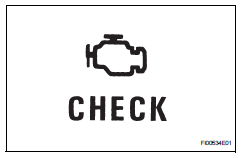
- The emission control system/components
- The powertrain control components (which affect vehicle emissions)
- The computer
In addition, the applicable diagnostic trouble codes (dtcs) prescribed by sae j2012 are recorded in the ecm memory.
When the malfunction does not reoccur, the mil stays illuminated until the ignition switch is turned off, and the mil turns off when the engine is started. However, the dtcs remain recorded in the ecm memory.
- To check dtcs, connect the intelligent tester to the
data link connector 3 (dlc3) of the vehicle. The
tester displays dtcs, the freeze frame data and a
variety of the engine data.
The dtcs and freeze frame data can be erased with the tester (see page ax-29).
- Normal mode and check mode
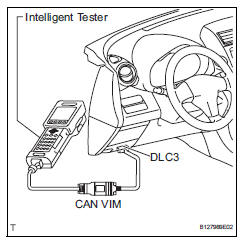
- The diagnosis system operates in "normal mode" during normal vehicle use. In normal mode, "2 trip detection logic" is used to ensure accurate detection of malfunctions. "Check mode" is also available to technicians as an option. In check mode, "1 trip detection logic" is used for simulating malfunction symptoms and increasing the system's ability to detect malfunctions, including intermittent malfunctions.
- 2 Trip detection logic
- When a malfunction is first detected, the malfunction is temporarily stored in the ecm memory (1st trip). If the same malfunction is detected during the next drive cycle, the mil is illuminated (2nd trip).
- Freeze frame data
- Freeze frame data records the engine conditions (fuel system, calculated load, engine coolant temperature, fuel trim, engine speed, vehicle speed, etc.) When a malfunction is detected. When troubleshooting, freeze frame data can help determine if the vehicle was running or stopped, if the engine was warmed up or not, if the air-fuel ratio was lean or rich, and other data from the time the malfunction occurred.
- The intelligent tester records freeze frame data in 5 different instances: 1) 3 times before the dtc is set, 2) once when the dtc is set, and 3) once after the dtc is set. These data can be used to simulate the vehicle's condition around the time when the malfunction occurred. The data may help find the cause of the malfunction, or judge if the dtc is being caused by a temporary malfunction or not.
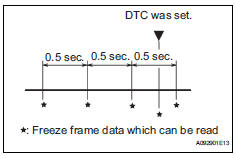
- Data link connector 3 (dlc3)
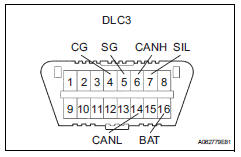
- The vehicle's ecm uses the iso 15765-4 for communication protocol. The terminal arrangement of the dlc3 complies with sae j1962 and matches the iso 15765-4 format.
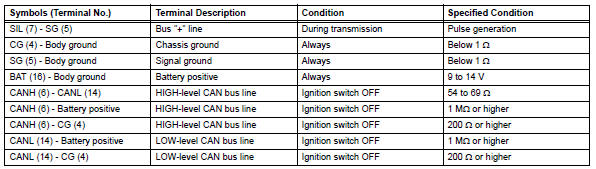
Hint:
*: Before measuring the resistance, leave the vehicle as is for at least 1 minute and do not operate the ignition switch, other switches or doors.
If the result is not as specified, the dlc3 may have a malfunction. Repair or replace the harness and connector.
Hint:
Connect the cable of the intelligent tester to the dlc3, turn the ignition switch on and attempt to use the tester. If the screen displays unable to connect to vehicle, a problem exists in the vehicle side or the tester side.
If communication is normal when the tester is connected to another vehicle, inspect the dlc3 on the original vehicle.
If communication is still not possible when the tester is connected to another vehicle, the problem is probably in the tester itself. Consult the service department listed in the tester's instruction manual.
- Check mil
- Check that the mil illuminates when turning the
ignition switch on.
If the mil does not illuminate, there is a problem in the mil circuit (see page es-386).
- When the engine is started, the mil should turn off.
- All readiness
- For this vehicle, using the intelligent tester allows readiness codes corresponding to all dtcs to be read. When the diagnosis (normal or malfunctioning) has been completed, readiness codes are set. Enter the following menus: enhanced obd ii / monitor status.
 Terminals of ecm
Terminals of ecm
Check ecm
Measure the voltage of the ecm connector.
Hint:
Each ecm terminal's standard voltage is shown in
the table below.
In the table, first follow the information under
" ...
 Dtc check / clear
Dtc check / clear
Check dtc
Dtcs which are stored in the ecm can be displayed
with the intelligent tester.
The intelligent tester can display pending dtcs and
current dtcs. Some dtcs are not stored ...
Other materials:
Problem symptoms table
Hint:
Use the table below to help determine the cause of the
problem symptom. The potential causes of the symptoms
are listed in order of probability in the "suspected area"
column of the table. Check each symptom by checking the
suspected areas in the order they are listed. Re ...
Cup holders
Front
Rear
Pull the armrest down.
Adjusting the size of the cup holder (front passenger’s side)
The adjuster can be removed.
Caution
Items unsuitable for the cup holders
Do not place anything other than cups or aluminum cans in the cup
holders.
Other items may be thrown out ...
Outer mirror switch
Inspection
Inspect outer mirror switch assembly
The l position of the left/right adjustment switch:
measure the resistance of the mirror switch.
Standard resistance (for left side)
If the result is not as specified, replace the switch
assembly.
The r position of the left/r ...
