Toyota RAV4 (XA40) 2013-2018 Service Manual: Terminals of ecm
- Check ecm
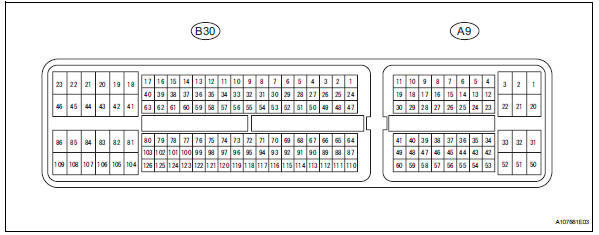
- Measure the voltage of the ecm connector.
Hint:
Each ecm terminal's standard voltage is shown in the table below.
In the table, first follow the information under "condition". Look under "symbols (terminal no.)" For the terminals to be inspected. The standard voltage between the terminals is shown under "specified condition".
Use the illustration above as a reference for the ecm terminals.
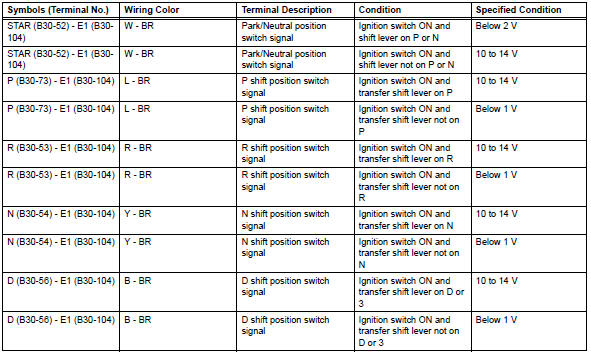
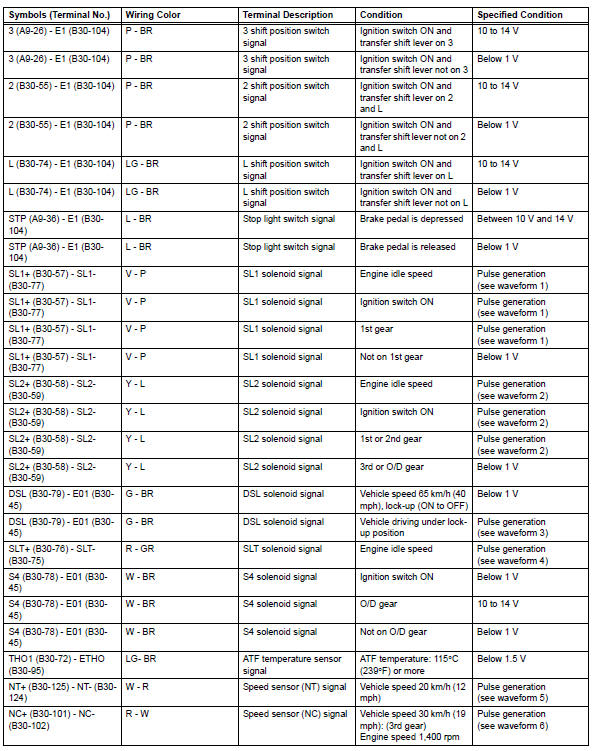
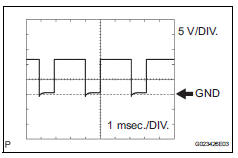
- Using an oscilloscope, check the waveform 1.
Waveform 1 (reference) 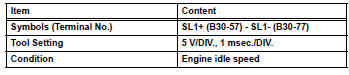
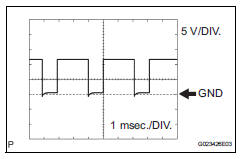
- Using an oscilloscope, check the waveform 2.
Waveform 2 (reference) 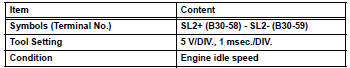
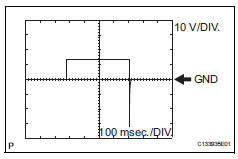
- Using an oscilloscope, check the waveform 3.
Waveform 3 (reference) 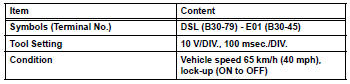
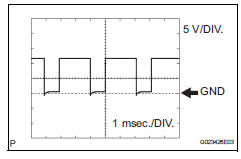
- Using an oscilloscope, check the waveform 4.
Waveform 4 (reference) 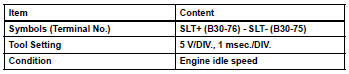
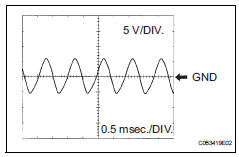
- Using an oscilloscope, check the waveform 5.
Waveform 5 (reference) 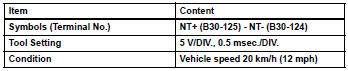
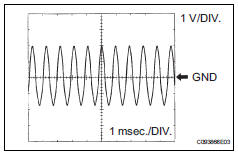
- Using an oscilloscope, check the waveform 6.
Waveform 6 (reference) 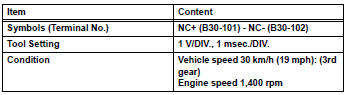
 Problem symptoms table
Problem symptoms table
Hint:
Use the table below to help determine the cause of the
problem symptom. The potential causes of the symptoms
are listed in order of probability in the "suspected area"
column ...
 Diagnosis system
Diagnosis system
Description
When troubleshooting on-board diagnostic (obd
ii) vehicles, the vehicle must be connected to the
obd ii scan tool (complying with sae j1987).
Various data output from the ...
Other materials:
Customize parameters
Customizing function with intelligent
tester (reference)
Hint:
The following item can be customized.
Notice:
When the customer requests a change in a
function, first make sure that the function can be
customized.
Make a note of the current settings before
customizing.
When tr ...
Steering angle sensor communication stop mode
Description
Wiring diagram
Inspection procedure
Notice:
Turn the ignition switch off before measuring the resistances of the
main wire and the branch
wire.
After the ignition switch is turned off, check that the key reminder
warning system and light
reminder warning system ...
Freeze frame data
Description
Freeze frame data records the engine conditions (fuel
system, calculated load, engine coolant temperature,
fuel trim, engine speed, vehicle speed, etc.) When a
malfunction is detected. When troubleshooting, it can
help determine if the vehicle was running or stopped, the
engin ...
