Toyota RAV4 (XA50) 2019-2026 Owners Manual: Initializing the tire pressure warning system (if equipped)
â– The tire pressure warning system must be initialized in the following circumstances:
- When rotating the tires.
- When changing the tire.
- After registering the ID codes.
When the tire pressure warning system is initialized, the current tire inflation pressure is set as the benchmark pressure.
â– How to initialize the tire pressure warning system (with 7-inch display)
1. Park the vehicle in a safe place and stop the engine for 20 minutes or more.
Initialization cannot be performed while the vehicle is moving.
2. Adjust the tire inflation pressure to the specified cold tire inflation pressure level.
Make sure to adjust the tire pressure to the specified cold tire inflation pressure level. The tire pressure warning system will operate based on this pressure level.
3. Start the engine.
4. Press  or
or
 of the meter
of the meter
control switches on the steering
wheel and select  .
.
5. Press  or
or
 of the meter
of the meter
control switches, select
"Vehicle Settings" and then
press and hold  .
.
6. Press  or of the meter
or of the meter
control switches, select
"TPWS" and then press  .
.
7. Press  or of the meter
or of the meter
control switches, select the "Set Pressure". Then press
and hold .
"Setting Tire Pressure Warning System" will be displayed on the multi-information display and the tire pressure warning light will blink 3 times.
When the message disappears, initialization is complete.
A message is displayed on the multi-information display. Also, "--" is displayed for inflation pressure of each tire on the multi-information display while the tire pressure warning system determines the position.
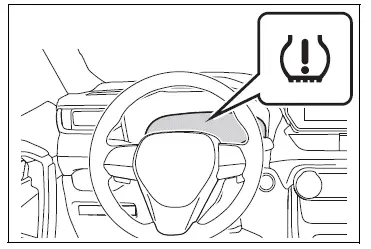
8. Drive straight (with occasional left and right turns) at approximately 25mph (40 km/h) or more for approximately 10 to 30 minutes.
When initialization is complete, the inflation pressure of each tire will be displayed on the multi-information display.
Even if the vehicle is not driven at approximately 25 mph (40 km/h) or more, initialization can be completed by driving for a long time.
However, if initialization does not complete after driving for 1 hour or more, park the vehicle in a safe place for approximately 20 minutes and then drive the vehicle again.
â– How to initialize the tire pressure warning system (with 12.3-inch display)
1. Park the vehicle in a safe place and stop the engine for 20 minutes or more.
Initialization cannot be performed while the vehicle is moving.
2. Adjust the tire inflation pressure to the specified cold tire inflation pressure level.
Make sure to adjust the tire pressure to the specified cold tire inflation pressure level. The tire pressure warning system will operate based on this pressure level.
3. Start the engine.
4. Press and hold  to display
to display
the cursor on the content display
area (center) of the
multi-information display.
5. Press  or
or
 of the meter
of the meter
control switches to select 
and then press  .
.
6. Press  or
or
 of the meter
of the meter
control switches, select
" Vehicle Settings" and
Vehicle Settings" and
then press and hold  .
.
7. Press  or
or
 of the meter
of the meter
control switches, select
"TPWS" and then press  .
.
8. Press  or
or
 of the meter
of the meter
control switches, select the
"Set Pressure". Then press
and hold  .
.
"Setting Tire Pressure Warning System" will be displayed on the multi-information display and the tire pressure warning light will blink 3 times.
When the message disappears, initialization is complete.
A message is displayed on the multi-information display. Also, "--" is displayed for inflation pressure of each tire on the multi-information display while the tire pressure warning system determines the position.
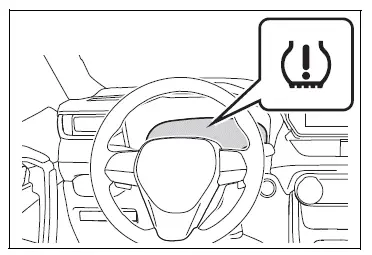
9. Drive straight (with occasional left and right turns) at approximately 25mph (40 km/h) or more for approximately 10 to 30 minutes.
When initialization is complete, the inflation pressure of each tire will be displayed on the multi-information display.
Even if the vehicle is not driven at approximately 25 mph (40 km/h) or more, initialization can be completed by driving for a long time.
However, if initialization does not complete after driving for 1 hour or more, park the vehicle in a safe place for approximately 20 minutes and then drive the vehicle again.
â– When initializing
- Initialization is performed while driving at a vehicle speed of approximately 25 mph (40 km/h) or more.
- Make sure to carry out initialization after adjusting the tire inflation pressure. Also, make sure the tires are cold before carrying out initialization or tire inflation pressure adjustment.
- The tire pressure warning system can be initialized by yourself, but depending on the driving conditions and driving environment, initialization may take some time to complete.
â– The initialization operation
- If you have accidentally turned the engine switch to OFF during initialization, it is not necessary to restart the initialization again as initialization will restart automatically when the engine switch has been turned to ON for the next time.
- If you accidentally perform the initialization when initialization is not necessary, adjust the tire inflation pressure to the specified level when the tires are cold, and conduct initialization again.
- While the position of each tire is being determined and the inflation pressures are not being displayed on the multi-information display, if the inflation pressure of a tire drops, the tire pressure warning light will come on.
â– If the tire pressure warning system is not initialized properly
- In the following situations, initialization may take longer than usual to be completed or may not be possible. Normally, initialization completes within approximately 30 minutes.
- Vehicle is not driven at approximately 25 mph (40 km/h) or more
- Vehicle is driven on unpaved roads
- Vehicle is driven near other vehicles and system cannot recognize tire pressure warning valve and transmitters of your vehicle over those of other vehicles.
- If the vehicle is driven in heavy traffic or another situation where other vehicles are driven close by, it may take time for the system to recognize the tire pressure warning valve and transmitters of your vehicle over those of other vehicles.
If initialization does not complete after driving for 1 hour or more, park the vehicle in a safe place for approximately 20 minutes and then drive the vehicle again.
- If the vehicle is reversed during initialization, the data up to that point is reset, so perform the initialization procedure again from the beginning.
- In the following situations, initialization
will not be started or was
not completed properly and the
system will not operate properly.
Perform the initialization procedure again.
- If, when attempting to start initialization, the tire pressure warning light does not blink 3 times.
- If, when the vehicle has been driven for about 20 minutes after performing initialization, the tire pressure warning light blinks for approximately 1 minute and then illuminates.
If the inflation pressure of each tire is still not displayed, have the vehicle inspected by your Toyota dealer.
WARNING
â– When initializing the tire pressure warning system
Do not initialize tire inflation pressure without first adjusting the tire inflation pressure to the specified level. Otherwise, the tire pressure warning light may not come on even if the tire inflation pressure is low, or it may come on when the tire inflation pressure is actually normal.
 Tire rotation
Tire rotation
Rotate the tires in the order
shown.
To equalize tire wear and extend
tire life, Toyota recommends that
tire rotation is carried out at the
same interval as tire inspection.
Do not fail to initializ ...
 Registering ID codes
(vehicles with tire pressure
warning system)
Registering ID codes
(vehicles with tire pressure
warning system)
Every tire pressure warning
valve and transmitter has a
unique ID code. When replacing
a tire pressure warning valve
and transmitter, it is necessary
to register the ID code.
When registering the ID ...
Other materials:
Front seat frame with adjuster
Inspection
Inspect front seat frame with adjuster
Check operation of the seat frame (slide motor).
Check if the seat frame moves smoothly when
the battery is connected to the slide motor
connector terminals.
Ok
If the result is not as specified, replace the seat
frame w ...
If you have a flat tire
Your vehicle is equipped with a spare tire. The flat tire can be
replaced with the spare tire.
For details about tires
Caution
If you have a flat tire
Do not continue driving with a flat tire.
Driving even a short distance with a flat tire can damage the tire and the
wheel beyond repair, ...
Dinghy towing
Your vehicle is not designed
to be dinghy towed (with 4
wheels on the ground)
behind a motor home.
NOTICE
â– To avoid serious damage to
your vehicle
Do not tow your vehicle with 4
wheels on the ground.
â– To prevent causing serious
damage to the transmission
and AWD system (AWD models)
2WD models: ...
