Toyota RAV4 (XA40) 2013-2018 Service Manual: Installation
Hint:
- Use the same procedures for the lh side and rh side.
- The procedures listed below are for the lh side.
- A bolt without a torque specification is shown in the standard bolt chart (see page ss-2).
- Install rear no. 1 Seat outer belt assembly lh
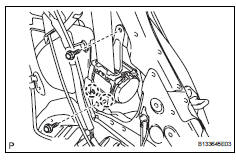
- Align the claws with the seat belt positioning holes, and install the retractor of the seat belt with the 2 bolts as shown in the illustration.
Torque: 8.5 N*m (87 kgf*cm, 75 in.*Lbf) for upper bolt
42 N*m (428 kgf*cm, 31 ft.*Lbf) for lower bolt
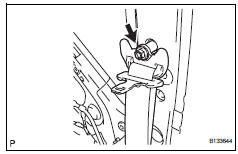
- Connect the shoulder anchor with the bolt.
Torque: 42 n*m (428 kgf*cm, 31 ft.*Lbf)
- Install inner roof side garnish assembly lh (w/ rear no. 2 Seat) (see page ir-52)
- Install rear no. 2 Seat outer belt assembly lh (w/ rear no. 2 Seat)

- Align the claws with the seat belt positioning holes and install the retractor of the seat belt with the 2 bolts as shown in the illustration.
Torque: 8.5 N*m (87 kgf*cm, 75 in.*Lbf) for upper bolt
42 N*m (428 kgf*cm, 31 ft.*Lbf) for lower bolt
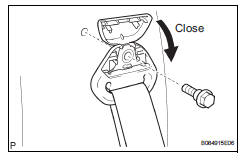
- Connect the shoulder anchor with the bolt.
Torque: 42 n*m (428 kgf*cm, 31 ft.*Lbf)
- Close the cover cap.
- Install inner roof side garnish assembly lh (w/o rear no. 2 Seat) (see page ir-51)
- Install deck trim side panel assembly lh (w/ rear no. 2 Seat) (see page ir-53)
- Install deck trim side panel assembly lh (w/ o rear no. 2 Seat) (see page ir-52)
- Connect rear no. 2 Seat outer belt assembly lh (w/ rear no. 2 Seat)

- Connect the seat belt's floor anchor with the bolt.
Torque: 42 n*m (428 kgf*cm, 31 ft.*Lbf)
- Close the cover.
- Connect rear no. 1 Seat outer belt assembly lh
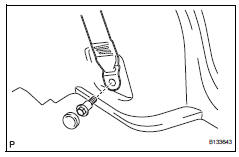
- Connect the seat belt's floor anchor with the bolt.
Torque: 42 n*m (428 kgf*cm, 31 ft.*Lbf)
- Attach the lap belt outer anchor cover.
- Install reclining remote control lever bezel lh (w/o rear no. 2 Seat)
- Install rear floor finish plate (see page ir- 55)
- Install rear no. 1 Floor mat support side plate (see page ir-55)
- Install rear floor no. 3 Board
- Install rear floor no. 2 Board
- Install rear no. 2 Seat assembly lh (w/ rear no. 2 Seat) (see page se-121)
- Install rear no. 2 Seat assembly rh (w/ rear no. 2 Seat) (see page ir-55)
- Install no. 2 Seat leg cover lh (w/ rear no. 2 Seat) (see page se-123)
- Install no. 2 Seat leg cover rh (w/ rear no. 2 Seat) (see page ir-56)
- Install no. 2 Seat hinge cover lh (w/ rear no.
2 Seat) (see page se-123)
- Remove no. 2 Seat hinge cover rh (w/ rear no.
2 Seat) (see page ir-56)
- Install deck board assembly (w/o rear no. 2 Seat)
- Install rear floor no. 1 Board (w/o rear no.
2 Seat)
- Install tonneau cover assembly (w/o rear no. 2 Seat)
- Install package tray trim pocket subassembly (w/o rear no. 2 Seat)
- Install rear door opening trim weatherstrip lh
- Install rear door scuff plate lh (see page ir-57)
- Connect cable to negative battery terminal
 Removal
Removal
Hint:
Use the same procedures for the rh side and lh side.
The procedures listed below are for the lh side.
Disconnect cable from negative battery
terminal
Caution:
Wait at least 90 ...
 Rear center seat outer belt assembly
Rear center seat outer belt assembly
Components
Removal
Caution:
Wait at least 90 seconds after disconnecting the cable
from the negative (-) battery terminal to prevent airbag
and seat be ...
Other materials:
On-vehicle inspection
Hint:
When pressing the switch for 0.3 Seconds or less, the roof
glass moves but auto operation does not operate.
Check auto operation
Turn the ignition switch on.
When the roof glass is fully closed, press the slide
open switch for 0.3 Seconds or more. Check that
the roof glass au ...
Seat belt instructions
for canadian owners
(in french)
The following is a french explanation of seat belt instructions
extracted from the seat belt section in this manual.
See the seat belt section for more detailed seat belt instructions in
english.
Utilisation adéquate des ceintures de sécurité
Tirez sur la ceinture &eacut ...
Problem symptoms table (2006/01- )
Hint:
Use the table below to help determine the cause of the
problem symptom. The potential causes of the symptoms
are listed in order of probability in the "suspected area"
column of the table. Check each symptom by checking the
suspected areas in the order they are listed. Re ...
