Toyota RAV4 (XA40) 2013-2018 Owners Manual: Intuitive parking assist
The distance from your vehicle to nearby obstacles when parallel parking or maneuvering into a garage is measured by the sensors and communicated via the indicator and a buzzer.
Always check the surrounding area when using this system.
Types of sensors
- Rear corner sensors
- Rear center sensors
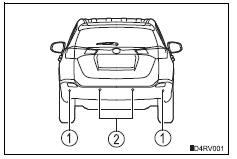
Intuitive parking assist switch
Turns the intuitive parking assist on/off
When on, the indicator light comes on to inform the driver that the system is operational.
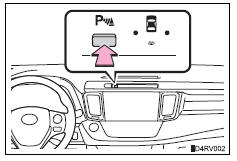
The indicator and buzzer
When a sensor detects an obstacle, the direction of and the approximate distance to the obstacle are indicated and the buzzer sounds.
Intuitive parking assist indicator
- Vehicle indicator
- Rear corner indicators
- Rear center indicator
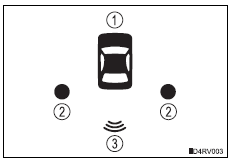
Sensor operation and distance to an obstacle
The system operates when the vehicle approaches an obstacle, as shown by the following table.
When 2 or more obstacles are detected simultaneously, the buzzer system responds to the nearest obstacle.
Rear corner sensors
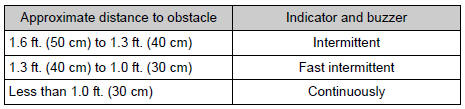
Rear center sensors
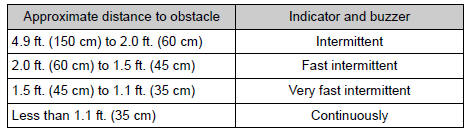
Detection range of the sensors
- Approximately 4.9 Ft. (150 Cm)
- Approximately 1.6 Ft. (50 Cm)
The diagram shows the detection range of the sensors. Note that the sensors may not be able to detect obstacles that are extremely close to the vehicle.
The range of the sensors may change depending on the shape of the object etc.
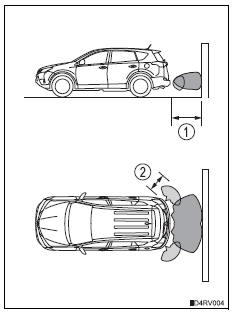
Intuitive parking assist can be operated when
- Vehicles without a smart key system
The engine switch is in the “on” position and the shift lever is in r.
- Vehicles with a smart key system
The engine switch is in ignition on mode and the shift lever is in r.
Sensor detection information
- The sensor’s detection areas are limited to the areas around the vehicle’s rear bumper.
- Certain vehicle conditions and the surrounding environment may affect the ability of a sensor to correctly detect an obstacle. Particular instances where this may occur are listed below.
- There is dirt, snow or ice on a sensor. (Wiping the sensors will resolve this problem.)
- A sensor is frozen. (Thawing the area will resolve this problem.)
- A sensor is covered in any way.
- The vehicle is leaning considerably to one side.
- On an extremely bumpy road, on an incline, on gravel, or on grass.
- The vicinity of the vehicle is noisy due to vehicle horns, motorcycle engines, air brakes of large vehicles, or other loud noises producing ultrasonic waves.
- There is another vehicle equipped with parking assist sensors in the vicinity.
- A sensor is coated with a sheet of spray or heavy rain.
- The vehicle is equipped with a fender pole or radio antenna.
- A bumper or sensor receives a strong impact.
- The vehicle is approaching a tall or right-angled curb.
- In harsh sunlight or intense cold weather.
- The area directly under the bumpers is not detected.
- If obstacles draw too close to the sensor.
- A non-genuine toyota suspension (lowered suspension etc.) Is installed.
- People may not be detected if they are wearing certain types of clothing.
In addition to the examples above, there are instances in which, because of their shape, signs and other objects may be judged by a sensor to be closer than they are.
- The shape of the obstacle may prevent a sensor from detecting it. Pay particular attention to the following obstacles:
- Wires, fences, ropes, etc.
- Cotton, snow and other materials that absorb sound waves
- Sharply-angled objects
- Low obstacles
- Tall obstacles with upper sections projecting outwards in the direction of your vehicle
- The following situations may occur during use:
- Depending on the shape of the obstacle and other factors, the detection distance may shorten, or detection may be impossible.
- Obstacles may not be detected if they are too close to the sensor.
- There will be a short delay between obstacle detection and indicator.
Even at slow speeds, there is a possibility that the obstacle will come within the sensor’s detection areas before the indicator comes on and the warning beep sounds.
- Thin posts or objects lower than the sensor may not be detected for collision when approached, even if they have been detected once.
- It might be difficult to hear beeps due to the volume of audio system or air flow noise of air conditioning system.
When the system malfunctions
- The indicator for the malfunctioning sensor turns on and the vehicle
indicator
turns off while the buzzer sounds for approximately 7 seconds.
If the corner and center indicators turn on and remain on after that, first check the status of the sensor. If the indicators stay on even though there is no mud, ice or snow on the sensor, the sensor may be malfunctioning. Have the vehicle inspected by your toyota dealer.
- The indicator for the malfunctioning sensor flashes and the vehicle
indicator
turns off while the buzzer sounds for approximately 7 seconds.
If the corner and center indicators flash after that, the sensor may be malfunctioning.
Have the vehicle inspected by your toyota dealer.
Certification (canada only)
This ism device complies with canadian ices-001.
Caution
Caution when using the intuitive parking assist
Observe the following precautions.
Failing to do so may result in the vehicle being unable to be driven safely and possibly cause an accident.
- Do not use the sensor at speeds in excess of 6 mph (10 km/h).
- The sensors’ detection areas and reaction times are limited. When reversing, check the areas surrounding the vehicle (especially the sides of the vehicle) for safety, and drive slowly, using the brake to control the vehicle’s speed.
- Do not attach any accessories within the sensor range.
Notice
When using intuitive parking assist
In the following situations, the system may not function correctly due to a sensor malfunction etc. Have the vehicle checked by your toyota dealer.
- A beep does not sound when you turn the main switch on.
- The corner and center indicators flash, and a beep sounds when no obstacles are detected.
- If the area around a sensor collides with something, or is subjected to strong impact.
- If the bumper collides with something.
- If the corner and center indicators show continuously without a beep.
- If a indicator error occurs, first check the sensor.
If the error occurs even if there is no ice, snow or mud on the sensor, it is likely that the sensor is malfunctioning.
Notes when washing the vehicle
Do not apply intensive bursts of water or steam to the sensor area.
Doing so may result in the sensor malfunctioning.
 Lda
(lane departure alert)
Lda
(lane departure alert)
Summary of function
While driving on a road that has lane markers, this system recognizes
the lane markers using a camera as a sensor to alert the driver when
the vehicle deviates from its lane.
...
 Rear view monitor
system
Rear view monitor
system
The rear view monitor system assists the driver by displaying an
image of the view behind the vehicle and fixation guide lines
while backing up, for example while parking.
The screen illustrations ...
Other materials:
Receiving a call
When a call is received, the following screen is displayed
together with a sound.
To answer the phone
Press the switch on the
steering
wheel or select .
To refuse a call
Press the switch on the
steering wheel or select .
To adjust the incoming call volume
...
Tire pressure warning ecu
Components
Removal
Disconnect cable from negative battery
terminal
Caution:
Wait at least 90 seconds after disconnecting the
cable from the negative (-) battery terminal to
prevent airbag and seat belt pretensioner activation.
Remove glove compartment door
assembly (see page i ...
Ig power supply voltage malfunction
Description
The power steering ecu distinguishes the ignition switch status as on or off
through the ig power
source circuit.
Wiring diagram
Inspection procedure
Read value of intelligent tester (ig power supply)
Connect the intelligent tester (with can vim) to the
dlc3.
...
